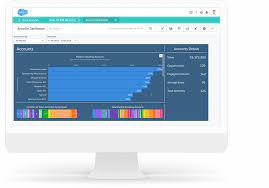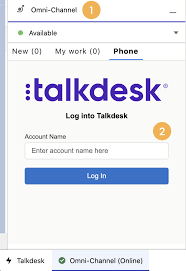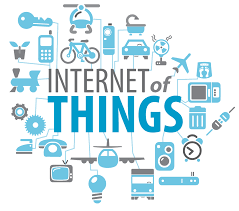What is the Difference Between a CRM and a DMP?
A DMP uses first-, second-, and third-party data, stored temporarily, creating an audience profile. Data is obtained from various online and offline sources, and mobile sources. A CRM system is typically managed by a sales team, with limited data integration. Is CRM a DMP? While a DMP uses anonymous, third-party data, a CRM and a CDP use first-, second-, and third-party data. Goal. DMPs are built for prospecting, CRMs are built to manage and nurture customers, and CDPs help engage and personalize all phases of the customer experience. Is Salesforce a DMP? Salesforce DMP, called Audience Studio, is a platform that collects, stores, organizes, and centralizes data from different sources, own or external. It works in real time, unifying user data collected from multiple sources into a single profile for each customer. Salesforce proper, the database, is a CRM, not a DMP. Who uses DMP? Marketers who are getting started with audience segmentation for digital advertising can get the most utility out of a DMP. A DMP organizes all the data collected about a prospect or customer. Do you need a DMP? Use a DMP if you want to build marketing campaigns for audiences that are unfamiliar with your business. DMPs are best for this because of their use of third-party data. They can give you access to audiences that you don’t know. Why is CDP better than DMP? DMPs are effective for digital channels and audience segmentation. CDPs, on the other hand, are beneficial for social media websites, offline interactions, and insights into customer needs and purchase behavior. Like Related Posts Salesforce OEM AppExchange Expanding its reach beyond CRM, Salesforce.com has launched a new service called AppExchange OEM Edition, aimed at non-CRM service providers. Read more The Salesforce Story In Marc Benioff’s own words How did salesforce.com grow from a start up in a rented apartment into the world’s Read more Salesforce Jigsaw Salesforce.com, a prominent figure in cloud computing, has finalized a deal to acquire Jigsaw, a wiki-style business contact database, for Read more Service Cloud with AI-Driven Intelligence Salesforce Enhances Service Cloud with AI-Driven Intelligence Engine Data science and analytics are rapidly becoming standard features in enterprise applications, Read more