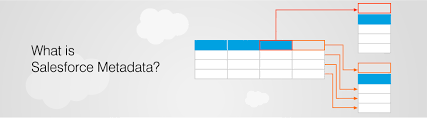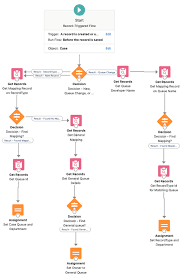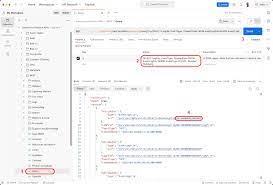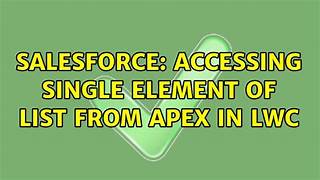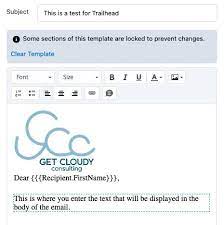Customization and Configuration in Salesforce
Salesforce Customization vs. Configuration: Choosing the Right Approach for Your Business Salesforce has become a top choice for businesses aiming to strengthen customer relationships and achieve their goals. Its flexibility to adapt to diverse needs through customization and configuration makes it stand out. While both approaches aim to tailor your Salesforce Org to meet specific business requirements, they differ in methodology and use cases. This insight will help you understand their differences and provide insights into when and how to choose between them. Let’s get the insight! What is Salesforce Customization? Salesforce customization involves enhancing your Salesforce Org by introducing tailored features, functionalities, and applications through coding. It goes beyond the out-of-the-box capabilities, enabling you to extend your platform to meet unique and complex business requirements. This approach requires expertise from a Salesforce developer who leverages tools such as Apex, Lightning Components, and the Salesforce Code Builder to create custom solutions. Examples of Customization: What is Salesforce Configuration? Salesforce configuration refers to adapting Salesforce’s native features to meet business needs without modifying the underlying code. By using tools such as drag-and-drop builders, configuration allows users—even those without technical expertise—to optimize the platform’s functionality. Examples of Configuration: Key Differences Between Customization and Configuration Basis Customization Configuration Level of Personalization High personalization, tailored to unique needs Limited to Salesforce’s native capabilities Implementation Requires coding expertise and detailed development Simpler, relies on drag-and-drop tools Time to Deploy Longer development cycles Faster implementation and deployment Maintenance Can require ongoing updates and compatibility adjustments during Salesforce upgrades Easier to maintain, as it aligns with standard platform updates Cost Higher costs due to skilled developer involvement Cost-effective; can be handled by in-house admins Risk Higher risks due to potential code conflicts or errors Lower risks, but over-configuration can lead to complexity Best Practices for Customization and Configuration Choosing the Right Approach The decision to opt for customization or configuration depends on factors like business requirements, budget, timeline, and project complexity. Sometimes, a hybrid approach that combines customization and configuration is the best solution, providing flexibility while optimizing costs and implementation speed. Why Partner with Salesforce Experts? Partnering with experienced Salesforce consultants at Tectonic ensures your Org is tailored to meet your specific business needs. They analyze your workflows, processes, and challenges to recommend the most effective approach—whether it’s customization, configuration, or a blend of both. At Tectonic, our team of 200+ Salesforce experts specializes in delivering tailored solutions that maximize ROI. From development to ongoing maintenance, we ensure your Salesforce Org aligns with your long-term goals. Ready to transform your Salesforce platform? Let’s discuss how we can help. Like Related Posts Salesforce OEM AppExchange Expanding its reach beyond CRM, Salesforce.com has launched a new service called AppExchange OEM Edition, aimed at non-CRM service providers. Read more The Salesforce Story In Marc Benioff’s own words How did salesforce.com grow from a start up in a rented apartment into the world’s Read more Salesforce Jigsaw Salesforce.com, a prominent figure in cloud computing, has finalized a deal to acquire Jigsaw, a wiki-style business contact database, for Read more Health Cloud Brings Healthcare Transformation Following swiftly after last week’s successful launch of Financial Services Cloud, Salesforce has announced the second installment in its series Read more