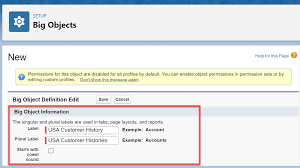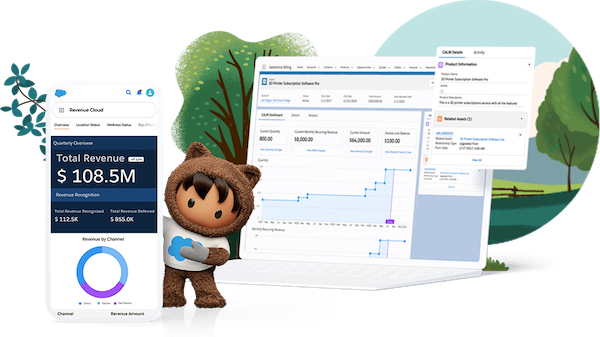Big Object in Salesforce
What is a Salesforce Big Object? In the realm of Salesforce data management, alongside standard objects, custom objects, and external objects, Salesforce Big Objects play a crucial role when dealing with extensive datasets. These specialized objects are designed to efficiently handle and store billions of records while maintaining high performance levels. A Salesforce Big Object serves as a repository for massive volumes of data within the Salesforce platform. Organizations can use big objects to archive data from other objects or import vast datasets from external systems, providing a comprehensive view of customer information. Clients and external systems access big object data through a standard set of APIs. Regardless of whether an organization has 1 million, 100 million, or even 1 billion records, big objects consistently deliver robust performance, which is a defining feature of this data storage solution. What are the constraints associated with Salesforce Big Objects? There is a limit of up to 100 big objects that can be created within a Salesforce organization. The field limitations within big objects mirror those of custom objects and are dependent on the type of Salesforce license held by the organization. Transactions involving big objects, standard objects, and custom objects are not supported by the Big Objects feature. How many records can a Salesforce Big Object accommodate? Salesforce Big Objects excel in managing vast datasets within the Salesforce ecosystem without compromising performance. They reliably support up to billions of records and offer accessibility through standard APIs for seamless integration with Salesforce organizations and external systems. Custom big objects can be created using the Metadata API. Why do we use Salesforce Big Objects? Salesforce Big Objects provide an effective solution for storing and managing immense volumes of data, extending to billions of rows, on the Salesforce platform. They are particularly valuable for archiving Salesforce data or managing extensive datasets from external systems. Content updated August 2023. Like Related Posts Salesforce OEM AppExchange Expanding its reach beyond CRM, Salesforce.com has launched a new service called AppExchange OEM Edition, aimed at non-CRM service providers. Read more The Salesforce Story In Marc Benioff’s own words How did salesforce.com grow from a start up in a rented apartment into the world’s Read more Salesforce Jigsaw Salesforce.com, a prominent figure in cloud computing, has finalized a deal to acquire Jigsaw, a wiki-style business contact database, for Read more Service Cloud with AI-Driven Intelligence Salesforce Enhances Service Cloud with AI-Driven Intelligence Engine Data science and analytics are rapidly becoming standard features in enterprise applications, Read more