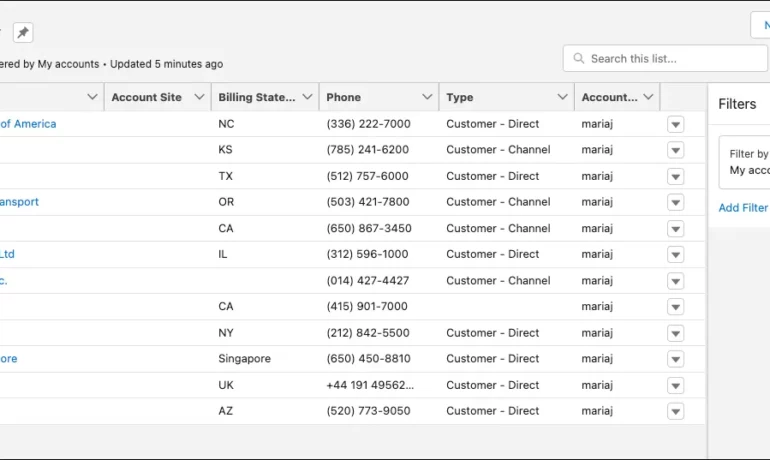In an ideal world, you effortlessly conquer the lead generation challenges with one creative arm tied behind your back, craft compelling email drip campaigns that guide prospects seamlessly through your sales cycle while eating your lunch, and effortlessly close deals while playing on your XBox. But wake up – these success stories merely showcase the highlights of what it truly takes to construct the perfect drip campaign, complete with an ROI that positions you as the marketing hero vanquishing the empty pipeline challenge every single day. Envision the perfect email drip campaign – a foolproof method to cultivate a robust sales pipeline. Your conversion rates skyrocket, and your sales team can barely wrap up one deal before the next prospect eagerly phones in, begging them to take their order. Drip campaigns act as email touchpoints initiating relevant conversations with your most promising prospects at various stages of the customer journey. They automate the delivery of timely, pertinent communications based on an individual’s current and potential engagement levels with your emails. Meticulously crafted customer journeys connect with leads precisely when predictive analytics indicate maximum effectiveness. Digital Marketing with Email Drip Campaigns For those entering the digital marketing arena, it’s important to keep journey and content paths straightforward. A single journey should not be so generic as to capture every possible lead and propel them to the finish line. Instead, deliver the right message at the opportune moment and seal the deal when the prospect is prepared, avoiding premature sales pitches when they’re still evaluating the product. Salesforce’s Marketing Cloud Account Engagement, formerly Pardot, has the capability to develop advanced drip campaigns based on various criteria, though it typically demands a high level of expertise for design, implementation, and testing. Tectonic recommends communication spans between two and four emails per engagement journey, minimizing errors in more intricate journeys. Conduct split tests on content and engagement, directing the most engaged leads toward more specific journeys based on progressive profiling. In terms of campaign content, tease recipients, leaving them craving more information. Include secondary CTAs for eager learners, or create anticipation by advertising upcoming content in the coming weeks. Drawing on years of marketing expertise, Tectonic marketing professionals assert that campaign journeys aligned with the best customer experiences significantly impact recipient engagement. Creating a cohesive yet personalized narrative for drip communications keeps journey members excited and loyal, eagerly anticipating the next chapter and the value others have gained from your products and services. Stay Relevant Your potential customers don’t want an incessant barrage of irrelevant messages. Ensure your drip campaign and custom preference center grant recipients the option to specify how often they want to hear from you and what topics interest them. Respect your subscribers, simplifying the process for them to update their preferences. While unsubscribe links are obligatory, Account Engagement, formerly Pardot, also offers the option of activating a public preference center within your drip campaigns. Tectonic collaborates with you, understanding your brand’s selling points, helping craft and test the best content. Utilizing Salesforce’s Einstein Analytics, Tectonic designs drip campaigns that land in prospects’ inboxes at the optimal time with the perfect message. They guide you in designing prospect segments and preference center options, keeping everyone engaged with your brand at every stage of the buying process. Understanding Salesforce Marketing Cloud Account Engagement’s powerful communication capabilities from the user, vendor, and strategic services partner perspectives, Tectonic offers best practice guidance based on their success with the platform and that of their satisfied clients. They expedite your company’s transition with swift Account Engagement rollouts (Account Engagement Quickstarts), assist in crafting a flawless drip campaign, and provide guidance through lead generation, warming, and conversion. Harness the power of Marketing Cloud Account Engagement and Tectonic’s experience to fuel your pipeline. This content was updated in 2023. Like Related Posts Salesforce OEM AppExchange Expanding its reach beyond CRM, Salesforce.com has launched a new service called AppExchange OEM Edition, aimed at non-CRM service providers. Read more The Salesforce Story In Marc Benioff’s own words How did salesforce.com grow from a start up in a rented apartment into the world’s Read more Salesforce Jigsaw Salesforce.com, a prominent figure in cloud computing, has finalized a deal to acquire Jigsaw, a wiki-style business contact database, for Read more Service Cloud with AI-Driven Intelligence Salesforce Enhances Service Cloud with AI-Driven Intelligence Engine Data science and analytics are rapidly becoming standard features in enterprise applications, Read more