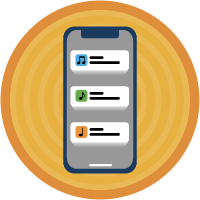The intersection of Salesforce User Experience (UX) Design and Architecture in the Salesforce ecosystem is making traction. As User Experience Designer and Strategy Designer certifications were launched by Salesforce, architects are increasingly venturing into UX to create comprehensive and well thought out solutions. This collaboration, emphasizing the importance of user experience, has the potential to increase project success through efficient, scalable, and sustainable designs, particularly for Certified Technical Architects (CTAs). User Interaction and Adoption are important considerations for architects, requiring a focus on understanding user interactions to guide effective decisions. The method of creating a user story, showing what the user needs to accomplish, assists the designers in creating solutions that are user friendly By mapping the user journey and data flow through process and journey mapping, architects gain insights into necessary objects, relationships, and high-touchpoint objects influencing Large Data Volumes (LDV). Understanding user expectations informs architects about necessary record ownership changes, conversions, security, and data visibility requirements. Salesforce UX Certifications The recent emphasis on UX design in Salesforce, marked by certifications like Strategy Designer and User Experience Designer, has prompted useful discussions within the Salesforce architect community. Personal experience completing these certifications underscores the importance of architects embracing UX design, especially on the path to becoming a Certified Technical Architect. The incorporation of journey mapping into solution design, as discovered through creating process and journey maps from CTA scenarios, has proven invaluable. The synergy between architects and UX designers manifests as they collaborate to seamlessly integrate visual and technical elements. Thus resulting in cohesive, user-friendly solutions. Despite distinct areas of expertise, both roles converge on considering user needs, business requirements, and personas, fostering pivotal collaboration that ensures functional and aesthetically pleasing systems. A user-centric approach is crucial for architects in solving problems and ensuring holistic solutions. Process mapping facilitates identifying record ownership changes, conversions, security, and data visibility requirements. Higher Probability of Success is achieved by considering the users’ interactions. Building solutions that prioritize simplicity, reducing project complexity and enhancing user understanding. Performance, Scalability, and Usage must be factored into architectural considerations. Architects need to understand system usage, scalability needs, and performance to create efficient systems capable of handling increased usage. Additionally, architects should prioritize efficiency by identifying large data volume objects and designing for scalability. Return on Investment (ROI) through Sustainability is a key factor for project success. Architects should consider both adoption and sustainable design, ensuring long-term value. ROI-driven decisions should permeate the design process. Minimizing potential rework and supporting evolving technology and business requirements. Salesforce UX in Design Process Incorporating user experience design early in the design process enhances project success by avoiding costly redesigns and ensuring the final product meets user needs. Architects must prioritize sustainability. Then they can create designs that maximize ROI and provide long-term value to the organization. User experience design is integral for architects. While providing a framework for understanding user interactions and optimizing the Salesforce solutions the arcitects design and build. Embracing UX design and collaborating effectively, architects can create systems that are not only functional and efficient but also intuitive and enjoyable to use. When designing custom Salesforce solutions, the architect should always consider the end user. At Tectonic, our entire team of Salesforce consultants focus on delivering an application that meets everyone’s expectations. Contact us today. Like1 Related Posts Salesforce OEM AppExchange Expanding its reach beyond CRM, Salesforce.com has launched a new service called AppExchange OEM Edition, aimed at non-CRM service providers. Read more The Salesforce Story In Marc Benioff’s own words How did salesforce.com grow from a start up in a rented apartment into the world’s Read more Salesforce Jigsaw Salesforce.com, a prominent figure in cloud computing, has finalized a deal to acquire Jigsaw, a wiki-style business contact database, for Read more Service Cloud with AI-Driven Intelligence Salesforce Enhances Service Cloud with AI-Driven Intelligence Engine Data science and analytics are rapidly becoming standard features in enterprise applications, Read more