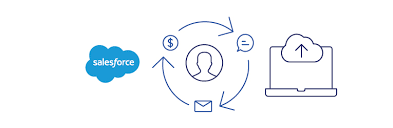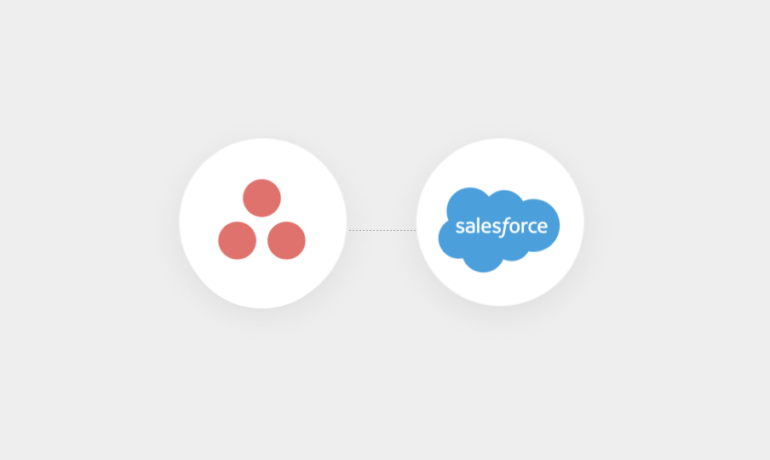Regaining Trust in the Public Sector with Salesforce
The continual onslaught of global crises has heightened the vital role played by public sector institutions. These entities bear the responsibility of delivering essential services that fortify economies, safeguard community health, and ensure national security. However, despite their crucial functions, public sector institutions are facing challenges in earning and retaining public trust. Read on to learn how constituents are regaining trust in the public sector with Salesforce. Creating Trusted Relationships The establishment and maintenance of trusted relationships are fundamental across all industries, but they hold particular significance in government-consumer relations. The public’s perception of an efficient, fair, and capable government directly influences customer engagement, especially during times of crisis and rapid transition when trust becomes increasingly important. Regaining trust in the public sector with Salesforce is just the beginning. Although public trust in government has experienced a recent decline, its importance has risen, particularly during periods of change, with 87% of individuals recognizing its significance in such times. To meet the evolving digital expectations of today’s citizens, government organizations are adopting novel approaches to digital transformation and exploring ways to build and sustain trust. The Wants and Needs of Customers and Constituents Customers now demand government services that are transparent, easily navigated, user-friendly, and accessible. The effective delivery of government services is a key factor influencing the public’s trust in government. Consistently delivering exceptional experiences fosters a robust government-customer trust dynamic and enables public sector organizations to better address the unique needs of their customers. According to 87% of respondents, a superb digital government customer experience would increase their level of trust. Creating Trust in the Public Sector with Salesforce Creating secure and trustworthy digital experiences has become paramount, especially in the context of the next technological wave. With the proliferation of IoT devices and increased access to global data, new threat vectors pose a growing challenge. Public sector organizations are mandated to meet some of the most stringent national and international security and compliance requirements globally. The COVID-19 pandemic has transformed the way people interact with their governments. Thus accelerating digital transformation and customer experience initiative needs. Agencies have rapidly expanded the availability of critical services through digital channels. 54% of individuals note that it’s now easier to seek help from the government online than in person. In this digital-first paradigm, customers expect government agencies to prioritize securing highly sensitive data. The public sector must demonstrate their competence and commitment to doing so. Tectonic, as your Salesforce implementation partner, follows a comprehensive discovery process to build a tailored Salesforce solution for your government entity. Our team ensures that the solution incorporates everything you need, customized for your business model and devoid of unnecessary elements. Based in Colorado, Tectonic is a Salesforce Consulting Partner comprising a skilled team of Salesforce certified Consultants, Developers, Analysts, and Project Managers. We specialize in crafting innovative solutions within the Salesforce family of products for our clients, including Sales Cloud, Service Cloud, Marketing Cloud, CPQ, Experience Cloud, Nonprofit Cloud, Education Cloud, Marketing Cloud Account Engagement, Field Services, and Salesforce Communities. With a track record of delivering on time and budget solutions for state, county, and local governments as well as tribal organizations, Tectonic is ready to assist you in building trust in the public sector with government solutions on the Salesforce platform. Contact us today to explore how we can contribute to your success. Like1 Related Posts Salesforce OEM AppExchange Expanding its reach beyond CRM, Salesforce.com has launched a new service called AppExchange OEM Edition, aimed at non-CRM service providers. Read more The Salesforce Story In Marc Benioff’s own words How did salesforce.com grow from a start up in a rented apartment into the world’s Read more Salesforce Jigsaw Salesforce.com, a prominent figure in cloud computing, has finalized a deal to acquire Jigsaw, a wiki-style business contact database, for Read more Service Cloud with AI-Driven Intelligence Salesforce Enhances Service Cloud with AI-Driven Intelligence Engine Data science and analytics are rapidly becoming standard features in enterprise applications, Read more