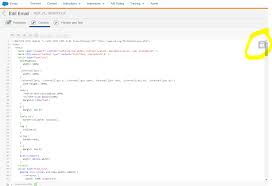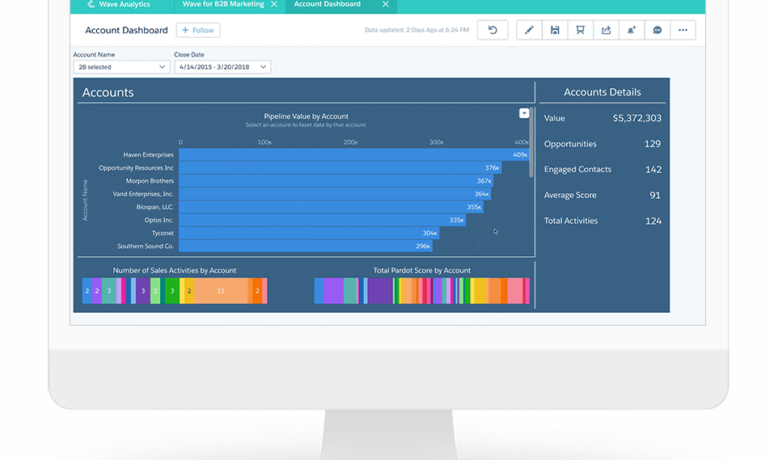Account-based marketing relies on data to pinpoint key accounts, facilitate marketing segmentation, and assess performance for continuous improvement. While proficiency in data skills is crucial for long-term success, there are cost-effective strategies within Salesforce to initiate and build insights for your ABM strategy. Before integrating advanced ABM technologies, it’s essential to ensure your data is well-organized. Part of the roadmap to ABM is uncovering any additional data points that would be nice to have and adding them to the CRM. This prevents the addition of metrics to page layouts without a clear plan, preventing confusion among team members. Managing the Salesforce Data Lifecycle: Understanding why Account Based Marketing needs data involves cross-referencing firmographic data with first-party data to identify patterns providing definitive insights about top customers. B2B companies can narrow down target accounts based on specific criteria like size, revenue, and industry. Ideal Customer Profiles (ICPs): Developing ICPs is a crucial step in ABM, representing businesses that derive the most value from your offerings. Conduct interviews with individuals from high-revenue accounts to understand how your solutions address critical business challenges. Research Using CRM Data: Leverage Salesforce reports and CRM Analytics to gain insights into opportunities, customer lifetime value, customer churn, and other key attributes. This data provides a foundation for effective ABM strategies. Account Score: Utilize account scores, a key ABM metric, to summarize ICP findings into a single value. Options include using Salesforce features like Einstein Key Account Identification or creating a custom account score model. Building an ABM Targets List: Simplify the process of building a target account list with a picklist field on the account object. This field categorizes accounts based on their priority, allowing for easy monitoring and management. Reports and Dashboards: Utilize Salesforce reports and dashboards to monitor and measure ABM success. Customized reports can provide actionable insights for teams involved in ABM activities. Data Roles & Responsibilities: Establish a team with data competencies, including data modeling, system integrations, data compliance, and data analysis. These skills are vital for effective ABM implementation. Low-Budget Salesforce Tricks: Leverage Salesforce’s extensive data model to roll up data from child records to target objects. This involves summarizing data from related objects to gain comprehensive insights, supporting ABM initiatives. Pardot (MCAE) Segmentation and Automation: Sync account data to Account Engagement, formerly Pardot, and use automation rules to create targeted segments based on criteria like customer lifetime value, account events, or products purchased. Monitoring and Measuring ABM Success: Optimize the Salesforce user experience by adding and removing components to enhance usability. Embed ABM reports in Salesforce or B2BMA to keep teams informed. Technologies to Extend ABM Campaigns: Consider ABM platforms like Salesforce Marketing Cloud Account Engagement for advanced capabilities, such as coordinating channels, leveraging firmographic data, and serving targeted ads. This comprehensive guide emphasizes the role of data in account-based marketing, providing strategies, tricks, and technologies for both beginner and advanced ABM initiatives. Starting with low-budget tricks within Salesforce and gradually adopting advanced tools ensures a gradual and successful transition into enhanced ABM strategies. Salesforce Marketing Cloud Account Engagement is Salesforce’s recommended Account Based Marketing tool. For more information on Salesforce Marketing Cloud Account Engagement or Account Based Marketing contact Tectonic today. Salesforce Data for Account Based Marketing Content updated November 2023. Like Related Posts Guide to Creating a Working Sales Plan Creating a sales plan is a pivotal step in reaching your revenue objectives. To ensure its longevity and adaptability to Read more How Travel Companies Are Using Big Data and Analytics In today’s hyper-competitive business world, travel and hospitality consumers have more choices than ever before. With hundreds of hotel chains Read more Marketing Cloud Account Engagement and Salesforce Campaigns The interplay between Account Engagement and Salesforce Campaigns often sparks confusion and frustration among users. In this insight, we’ll demystify Read more What is an Account Plan? Strategic account planning involves the creation of comprehensive plans to proactively manage key accounts, aiding them in achieving their business Read more