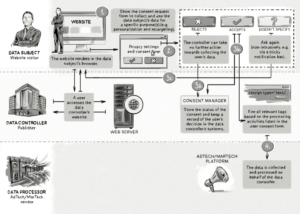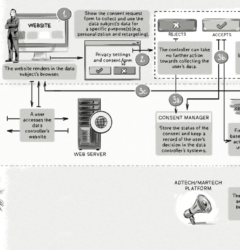Email consent tracking in Pardot – Salesforce Marketing Cloud Account Engagement. Account Engagement Email Consent Tracking
Salesforce has modified the prospect Opted Out field to only support synchronization with a single source of opt-out status. Please note that the option to utilize the most recently updated record will no longer be available.

To ensure a seamless transition, administrators are required to designate a system of record for the Account Engagement prospect Opted Out field by February 26, 2023. Failure to update the sync behavior by this date will result in the field no longer syncing with Salesforce.
Here are the steps to select your preference:
- Navigate to Account Engagement Settings.
- Select Object and Field Configuration, then choose Prospect Field.
- Under Default Fields, click the gear icon next to the Opted Out field and select Edit.
- Choose your sync behavior:
- Use Salesforce’s value: The value of the Salesforce Opted-Out Field will sync to the Account Engagement prospect Opted Out field.
- Use Account Engagement’s value: The value of the Account Engagement (formerly Pardot) prospect Opted Out field will sync to the Salesforce Opted-Out field.
- Selecting the last updated platform will no longer be available.
Should you require assistance or have any questions, please reach out to the Tectonic team for help.