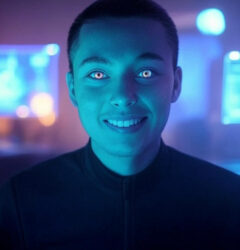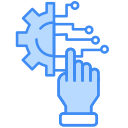Analyze automation health with automation history downloads in CSV files. Monitor marketing data usage by downloading extension storage details as a CSV file. Administrators can use reports to perform detailed data analysis or grant another user access to reports. Access Marketing Cloud automations and data extensions
Marketing Cloud automations and data extensions
Evaluate your automations over time by downloading your automation history as a CSV file. Improve automation health by reviewing each automation’s success rate and identifying automations with high skip or error counts.
The CSV file lists automations that have run in the past 12 months. Automations that support Einstein, Intelligence Reports, and Data Cloud aren’t included. Individually run activities are also not included.
How: From your top-level Enterprise 2.0 account, go to Setup and click Download Automation History.
How: From your top-level Enterprise 2.0 account, go to Setup and click Download Storage Details.
Improving Automation Health
Here are some ways that you can improve automation health.
- Identify automations with a low success rate. Investigate and resolve errors that occur in these automations using the _AutomationInstance and_AutomationActivityInstance data views.
- Identify automations with a high skip count. Consider modifying the automation schedule so that the automation has time to complete before attempting to run again.
- Identify automations with relatively high run counts. Consider combining these automations to improve efficiency.