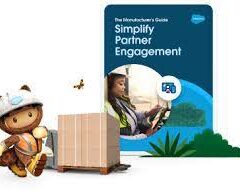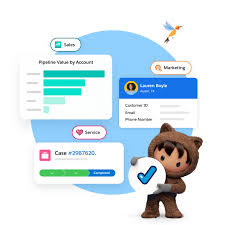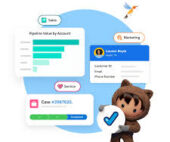Revolutionizing QA Testing: Top 10 AI Tools for Automation
Artificial intelligence (AI) is transforming many aspects of our daily lives and professional environments, and its impact on Quality Assurance (QA) testing is particularly groundbreaking. While AI applications in areas like photo-to-anime converters gain attention, its role in automating QA testing processes is truly revolutionary. In this article, we’ll explore the top 10 AI tools that are changing the game in QA automation. AI Tools for Automation.
Why Use AI in QA Testing?
AI is a game-changer in QA testing, streamlining processes that were once manual and time-consuming. It enhances efficiency by optimizing test scenarios, predicting defects, and automating test creation and execution. Although manual testing remains important, AI tools are becoming crucial for achieving more accurate and efficient QA processes.
Top 10 AI Testing Tools
Here’s a curated list of the top 10 AI tools for test automation.
- Testim
- Overview: Testim leverages AI to optimize test scenarios through recording, replaying, and analyzing data. It eliminates redundant steps and updates tests automatically with application changes.
- Key Features:
- AI-driven optimization
- Code-free test creation
- Integration with development tools like Jira
- TestCraft
- Overview: TestCraft, a Google Chrome extension, integrates manual testers into the DevOps workflow. Its visual editor enables code-free test creation and maintenance.
- Key Features:
- Visual editor for test creation
- AI algorithms for cross-platform and browser adaptation
- Playwright
- Overview: Developed by Microsoft, Playwright is a NodeJS library that automates tests across multiple browsers with deep integration for real-world user interactions.
- Key Features:
- Comprehensive browser compatibility
- Code snippets via browser extension
- Functionize
- Overview: Functionize employs machine learning to automate and predict testing outcomes, simplifying the process and reducing inconsistencies.
- Key Features:
- ML-based test scenario creation
- Scalable cloud-based testing
- Mabl
- Overview: Mabl generates tests from emails and PDFs, adapts to UI changes, and uses AI for screenshot comparison and link scanning.
- Key Features:
- Autonomous test generation
- CI/CD platform integration
- Dynatrace
- Overview: Dynatrace offers performance monitoring with AI-driven anomaly detection and detailed diagnostics to optimize applications proactively.
- Key Features:
- AI-driven anomaly detection
- Comprehensive performance monitoring
- Micro Focus Fortify
- Overview: Fortify provides static and dynamic application testing with advanced security monitoring across multiple programming languages.
- Key Features:
- Extensive vulnerability coverage
- Compliance with industry standards
- Rapid7
- Overview: Rapid7 excels in vulnerability management and penetration testing, offering insights across various networks with AI-enhanced processes.
- Key Features:
- Integration with Metasploit for security assessments
- AI-enhanced testing processes
- ACCELQ
- Overview: ACCELQ automates test writing, planning, and execution for UI, mobile, API, and desktop applications without coding requirements.
- Key Features:
- Cloud-based, AI-powered platform
- Seamless cross-channel integration
- Sauce Labs
- Overview: Sauce Labs offers a cloud-based platform for functional testing of web and mobile applications with support for real devices and parallel execution.
- Key Features:
- Low-code automated web testing
- AI-powered test suite creation
Choosing the Right AI Tool
To select the best AI testing tool for your needs, follow these steps:
- Determine Your Needs: Define your requirements, such as automatic test case generation, execution, and validation.
- Evaluate Tools and Vendors: Analyze tools, create a shortlist, and assess vendor reputation, support, and update frequency. Test during a trial period.
- Assess Costs and Benefits: Compare the costs of tools with the benefits they provide, like time savings and increased efficiency.
- Make the Final Decision: Weigh the strengths and weaknesses of each tool, balance costs and benefits, and involve your QA team in the decision-making process.
Conclusion
AI is transforming QA testing by reducing preparation time, improving accuracy, and enhancing software quality. By leveraging the AI tools outlined above, you can optimize your testing processes and achieve superior results.
For expert QA assistance and a detailed product testing estimate, contact our professional team.