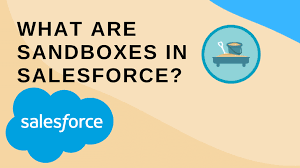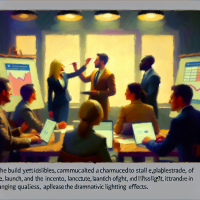What is a Salesforce Sandbox?
A Salesforce Sandbox is a duplicate of your live production environment, offering a safe and isolated space for developers and administrators to test new features, configurations, and code changes. This environment ensures that you can experiment without affecting your live data, allowing for thorough validation before changes are deployed to production. By mimicking the production setup, a sandbox helps identify and fix issues early, leading to more stable applications and a more reliable development process.
Salesforce Sandboxes play a crucial role in ensuring the quality and functionality of applications. They provide a secure environment to conduct rigorous testing, allowing teams to catch errors and make improvements before affecting end users. This controlled environment fosters innovation while minimizing the risk of disruptions.
Types of Salesforce Sandboxes
Salesforce offers different sandbox types, each designed to meet various development and testing needs. Choosing the right sandbox depends on the scope and complexity of the project.
1. Developer Sandbox
A Developer Sandbox is ideal for individual developers working on isolated tasks. It includes a copy of the production environment’s metadata but no actual data. This sandbox allows developers to build and test new features or configurations without impacting each other’s work. With daily refreshes, it provides an agile development environment for quick iterations.
2. Developer Pro Sandbox
Similar to the Developer Sandbox, the Developer Pro Sandbox has more storage capacity and includes some data. This makes it suitable for larger development projects, where more comprehensive testing is required. It’s perfect for data-intensive tasks and collaborative development, allowing multiple developers to work on shared projects.
3. Partial Copy Sandbox
A Partial Copy Sandbox includes all metadata and a sample of production data, making it useful for functional testing and user acceptance testing (UAT). It allows teams to validate application performance with real data, helping uncover data-specific issues. It can be refreshed every five days, providing an accurate testing environment without needing a full data set.
4. Full Copy Sandbox
The most comprehensive option, a Full Copy Sandbox replicates the entire production environment, including all data and metadata. This sandbox is ideal for final testing, load testing, and staging before deployment. By mirroring production, it ensures that any changes or updates function seamlessly when deployed to live systems.
How to Create a Sandbox in Salesforce
- Access the Setup Menu
Start by logging into Salesforce as an administrator, then go to the Setup menu by clicking the gear icon. In the Setup menu, search for “Sandboxes” in the Quick Find box and select the “Sandboxes” link. - Create a New Sandbox
Click the “New Sandbox” button and choose the type of sandbox that suits your needs (Developer, Developer Pro, Partial Copy, or Full Copy). Provide a unique name and, if necessary, a description for the sandbox. - Configure Data Settings
For Partial Copy and Full Copy Sandboxes, you’ll need to configure which data to include. Use templates to specify the data subset you want, ensuring only relevant data is copied. - Monitor Sandbox Creation
After reviewing the settings, click “Create.” You can monitor the sandbox creation process on the Sandboxes page. Once the sandbox is ready, it will appear as “Active,” and you can log in using your credentials.
How to Refresh a Sandbox in Salesforce
Refreshing a sandbox updates it with the latest data and configurations from the production environment. Here’s how to do it:
- Access the Setup Menu
Navigate to the Setup menu and search for “Sandboxes.” - Select the Sandbox to Refresh
Choose the sandbox you want to refresh from the list and click on its name. - Initiate the Refresh Process
Click the “Refresh” button, confirm the action, and configure any necessary settings, especially if you’re working with a Partial Copy or Full Copy Sandbox. - Monitor the Progress
The refresh process can take time, depending on the amount of data. Monitor the status from the Sandboxes page, and once completed, verify the environment for accuracy.
Salesforce Sandbox Templates
Sandbox Templates allow you to define specific data and metadata to include in your sandbox. These templates ensure a more tailored environment for testing and development activities.
1. Developer Sandbox Template
This template includes metadata from the production environment and is perfect for developers who don’t need production data, allowing them to focus on configurations and code.
2. Developer Pro Sandbox Template
Similar to the Developer Sandbox Template but with more storage and data, this is suited for more complex projects requiring integration and quality assurance testing.
3. Partial Copy Sandbox Template
Ideal for testing with actual data, this template allows you to include a subset of production data for validation and scenario-based testing.
4. Full Copy Sandbox Template
A complete replica of your production environment, this template supports full-scale performance testing and final staging before deployment.
Frequently Asked Questions
- How many sandboxes can I create in Salesforce?
The number of sandboxes available depends on your Salesforce edition. For example, Enterprise Edition offers 25 Developer Sandboxes and 1 Partial Copy Sandbox, while Unlimited Edition provides more, including Full Copy Sandboxes. - How do I log in to a sandbox?
You can access your sandbox using its unique login URL (e.g.,https://sandboxname.salesforce.com). The sandbox username is usually your production username with the sandbox name appended. - How often can I refresh a sandbox?
Refresh intervals vary by sandbox type. Developer Sandboxes can be refreshed daily, Partial Copy Sandboxes every five days, and Full Copy Sandboxes every 29 days. - Why should I use a sandbox in Salesforce?
Sandboxes provide a risk-free environment to develop, test, and validate changes without disrupting your live production environment. They’re essential for ensuring smooth deployments and reliable application performance.
By utilizing Salesforce Sandboxes, your team can ensure thorough development, testing, and training processes, leading to better performance and greater confidence in your Salesforce projects.