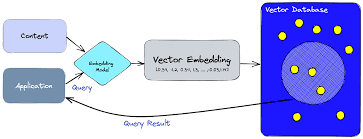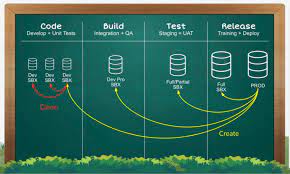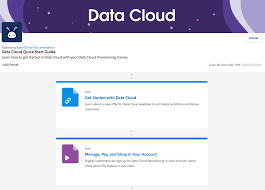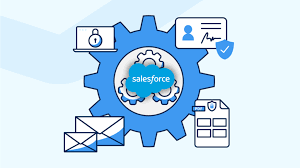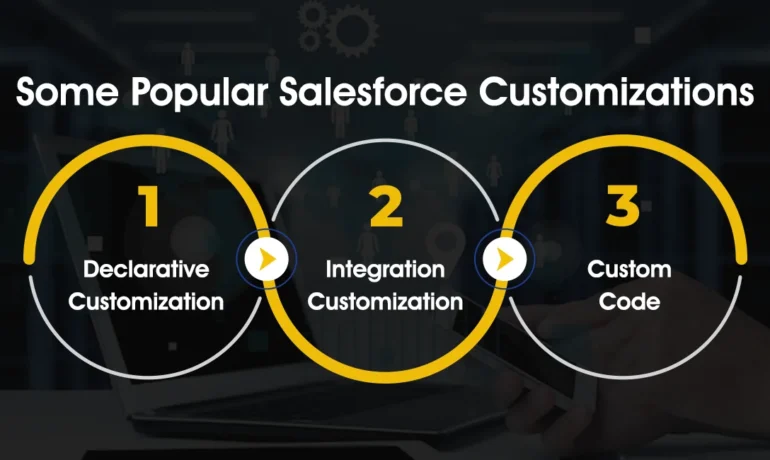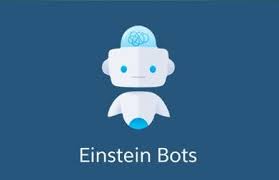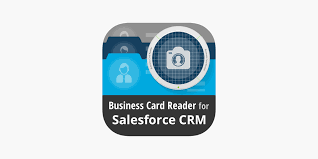Gearset’s Features Empower Salesforce Teams
Gearset, a leading Salesforce DevOps platform, is introducing a new suite of features aimed at accelerating and improving reliable release management for Salesforce teams. Gearset’s Features Empower Salesforce Teams. These enhancements, including Archiving, expanded Compare and Deploy capabilities, and Flow Navigator, address critical user feedback and deliver tools for optimizing data and enhancing visibility throughout