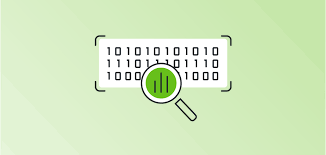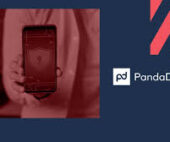Large language models (LLMs) are powerful tools for processing text data from various sources. Common tasks include editing, summarizing, translating, and extracting text. However, one of the key challenges in utilizing LLMs effectively is ensuring that your data is AI-ready. This insight will explain what it means to have AI-Ready Text Data and present a few no-code solutions to help you achieve this.
What Does AI-Ready Mean?
We are surrounded by vast amounts of unstructured text data—web pages, PDFs, emails, organizational documents, and more. These unstructured documents hold valuable information, but they can be difficult to process using LLMs without proper preparation. Many users simply copy and paste text into a prompt, but this method is not always effective. Consider the following challenges:
- File Size Limits: Premium models allow document uploads but often have file size restrictions. Large files may require alternative methods to extract relevant sections.
- Selective Processing: You may only want to process specific sections of a document. Providing an entire file can slow down processing or introduce irrelevant information.
- Complex Formatting: Text documents, especially PDFs, can have formatting issues like tables and columns that interfere with the copy-paste method.
To be AI-ready, your data should be formatted in a way that LLMs can easily interpret, such as plain text or Markdown. This ensures efficient and accurate text processing.
Plain Text vs. Markdown
Plain text (.txt) is the most basic file type, containing only raw characters without any stylization. Markdown files (.md) are a type of plain text but include special characters to format the text, such as using asterisks for italics or bolding.
LLMs are adept at processing Markdown because it provides both content and structure, enhancing the model’s ability to understand and organize information. Markdown’s simple syntax for headers, lists, and links allows LLMs to extract additional meaning from the document’s structure, leading to more accurate interpretations.
Markdown is widely supported across various platforms (e.g., Slack, Discord, GitHub, Google Docs), making it a versatile option for preparing AI-ready text.
Tools for AI-Ready Data
Here are some essential tools to help you manage Markdown and integrate it into your LLM workflows:
- Source Material: Begin with structured text sources such as PDFs, web pages, or Word documents.
- Conversion: Convert formatted text into plain text or Markdown using specialized tools.
- Storage (Optional): Store the converted text for future reference.
- LLM Processing: Input the Markdown text into an LLM for processing.
- Output Generation: LLM generates output text.
- Result Storage: Save the LLM’s output for later use or analysis.
Recommended Tools for Managing AI-Ready Data
Obsidian: Save and Store Plain Text
Obsidian is a great tool for saving and organizing Markdown files. It’s a free text editor that supports plain-text workflows, making it an excellent choice for storing content extracted from PDFs or web pages.
Jina AI Reader: Convert Web Pages to Markdown
Jina AI Reader is an easy-to-use tool for converting web pages into Markdown. Simply add https://r.jina.ai/ before a webpage URL, and it will return the content in Markdown format. This method streamlines the process of extracting relevant text without the clutter of formatting.
LlamaParse: Extract Plain Text from Documents
Highly formatted documents like PDFs can present unique challenges when working with LLMs. LlamaParse, part of LlamaIndex’s suite, helps strip away formatting to focus on the content. By using LlamaParse, you can extract plain text or Markdown from documents and ensure only the relevant sections are processed.
Our Thoughts
Preparing text data for AI involves strategies to convert, store, and process content efficiently. While this may seem daunting at first, using the right tools will streamline your workflow and allow you to maximize the power of LLMs for your specific tasks. Tectonic is ready to assist. Contact us today.