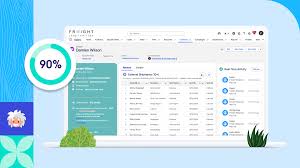Salesforce’s new Data Cloud One is designed to extend cloud capabilities by allowing multiple departments—or orgs—to collaborate seamlessly on shared data. With Data Cloud One, each department maintains its own CRM and analytics interface, tailored to its specific needs, while accessing a unified database that serves as the single source of truth. The automated exchange of metadata between departments enables efficient, low-code linking and integration.
Also within Data Cloud One, multiple Salesforce orgs can be connected and communicate.
As your company grows, your business needs grow as well. You might create different Salesforce orgs for different departments, regions, or brands, or inherit them as part of an acquisition. And data about the same customer can end up stored in multiple orgs. It’s great to have all that data, but it’s more valuable if every part of your business can access a single view of each customer.
Standard Salesforce CRM connections let you ingest data from many orgs into Data Cloud where it’s unified in the Data Cloud home org. The home org is the primary org where Data Cloud is provisioned and managed. But connected orgs can’t directly access unified data. To make use of unified data in connected orgs, you have to rely on data actions to trigger flows in connected orgs based on the Data Cloud data, or set up complicated custom-coded solutions. Or you have to provision, set up, and maintain a Data Cloud on every org.
At the heart of Cloud One is the Home Org, where all data consolidates, and logical units are grouped into Data Spaces. Through automated metadata sharing, other departments (companion orgs) can directly access approved functions within their Cloud One application, creating a standardized network for CRM, data management, analytics, and security. New AI-powered features are also integrated.
Role of Salesforce Data Cloud Data Cloud One makes accessing a single Data Cloud across multiple orgs a snap. Orgs connected through a Data Cloud One companion connection are called companion orgs. On top of ingesting data through a standard connection, users in companion orgs also have access to a subset of Data Cloud functionality in the Data Cloud One app. Companion org users can see a complete view of their customers from unified profiles, build custom flows on unified data, directly access calculated insights, and optimize business processes for their use case by powering CRM platform features with Data Cloud.
Salesforce Data Cloud One
When users set up Data Cloud One, they see a list of Data Spaces available to them. Once authenticated, they gain access to details on shared data, as well as analysis and CRM functionalities. Each user automatically receives three Companion Connections, included in the Salesforce Cloud package, with options to add more as needed.
Data Cloud One Architecture
In the past, each department worked with its own data set, configurations, users, and security protocols, making inter-departmental data sharing time-consuming and requiring custom code. Data Cloud One simplifies this by allowing companion orgs to connect through a streamlined, automated system, enabling smoother collaboration across departments.
Benefits of Data Cloud One
When connecting an org to Data Cloud, you can choose between a standard connection and a Data Cloud One companion connection. Let’s compare the access of orgs with each connection.
| Access | Orgs with a Standard Connection | Orgs with a Data Cloud One Companion Connection |
|---|---|---|
| Access to Data Cloud data | None | Access to Data Cloud metadata, objects, and records in shared data spaces. Data spaces are logical partitions of data within Data Cloud. You can invest in enhanced data security by using Data Cloud data spaces to organize and govern shared data. |
| Access to Data Cloud features | None | Access to some Data Cloud features in the Data Cloud One app, such as calculated insights and Data Explorer. Access to platform features powered by Data Cloud, such as Flows. |
Multi-org users of Data Cloud have long sought an easy way to access a unified Customer 360 and take action across multiple orgs. Now, with the general availability of Data Cloud One, that capability has arrived! Data Cloud One equips multiple orgs with a centralized customer profile and Data Cloud-powered features, all accessed through a single, central Data Cloud. This new tool simplifies the onboarding of multi-org teams, transforming how they collaborate within Data Cloud.
A Unified Approach to Data Cloud for Multiple Orgs — with Low-Code Configuration
So, what is Data Cloud One? It’s a much-anticipated feature designed to enhance multi-org functionality by connecting an entire organization through a single, centralized Data Cloud that serves as the ultimate source of truth.
Here’s what Data Cloud One brings to the table:
- Unified Customer 360 for Multi-Orgs: Equip multiple Salesforce orgs with a centralized Customer 360 profile using a single Data Cloud.
- Streamlined Implementation: Deploy Data Cloud data across multiple Salesforce orgs with no-code, point-and-click solutions for fast and easy setup.
- Cross-Org CRM with Data Cloud: Enable each org to access Data Cloud-powered CRM features through one unified Data Cloud.
With Data Cloud One, multi-org teams can quickly and seamlessly adopt a comprehensive, shared customer view and Data Cloud-driven capabilities across departments, revolutionizing collaboration and data access.
The quest to be data-driven will quickly become the quest to become Data-Cloud driven, and Tectonic is here to help.