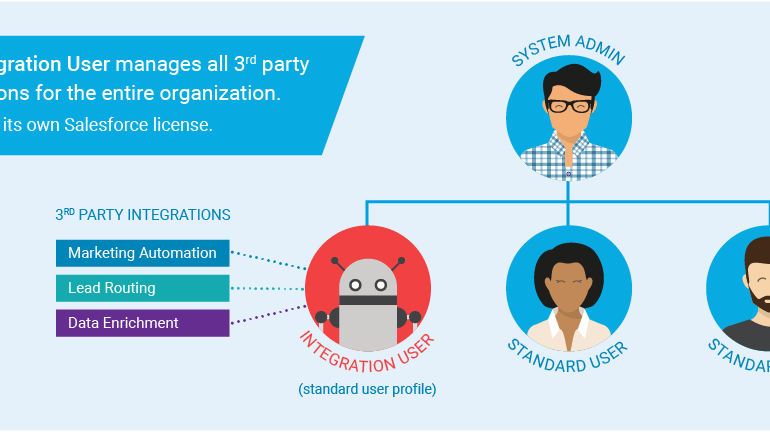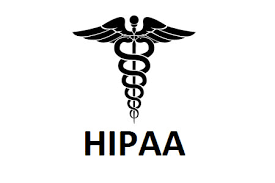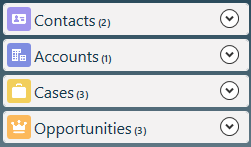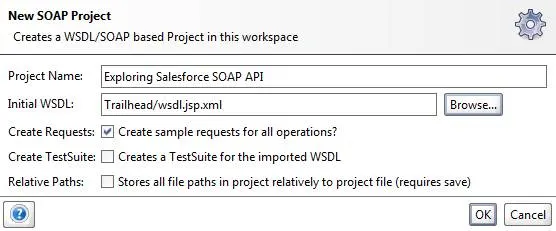In the contemporary Salesforce landscape, the platform often operates as an integral component of a much broader Salesforce ecosystem, rather than functioning in isolation as a standalone customer relationship management system or a basic connected CRM. This interconnected environment comprises various Salesforce clouds, applications from the AppExchange, and third-party products. These external products establish communication with Salesforce through connectors, additional integration tools like Zapier, Workato, or Jitterbit, or via Salesforce’s CRM Analytics tool, offering code-free connectivity with data sources external to Salesforce. The orchestration of connections between Salesforce and other products is a responsibility managed by your Salesforce Administrator or a Salesforce Managed Services Provider. All these connections necessitate a method to communicate with your Salesforce org, typically facilitated through an API (application programming interface), enabling seamless interaction between two software components through defined protocols and definitions. Dedicated Salesforce Integration User Salesforce Dedicated Integration Accounts, employing a dedicated integration user and license, empower Salesforce administrators to establish secure, stable, and auditable connections between Salesforce and the myriad tools enriching the Salesforce ecosystem for your organization. This dedicated Salesforce integration user allows the assignment of a Salesforce license with a custom profile, specific permissions, and connections to all third-party integrations. Salesforce service accounts adeptly handle custom API work, efficiently managing substantial data volumes, potentially reaching thousands or tens of thousands of records daily. In today’s landscape, some third-party integrations now recommend or necessitate a Salesforce service account for effective management. The advantages of a dedicated Salesforce service account extend beyond Tectonic’s recommendation. Let’s explore how a Salesforce service account enhances security, stability, and reporting capabilities for your organization. Security: Using an administrator’s personal license for integrating a third-party product can pose security risks, granting these applications broad access within the Salesforce ecosystem. A dedicated integration user, ideally cloned from a standard user profile with restricted permissions, mitigates this risk by preventing actions such as creating or deleting users, deleting records, and other sensitive tasks. Additionally, the dedicated integration user avoids the need for frequent password updates that an administrator’s password change would necessitate for integrations. Stability: A dedicated integration user simplifies the management of third-party APIs, streamlining processes like user freezes and deactivations. This approach avoids potential issues arising from employee departures or password changes impacting both user access and integrations. It eliminates the need to migrate integrations to alternative licenses when deactivating a license. Reporting: A dedicated integration user enhances data integrity and simplifies reporting by allowing easy filtration of activities running across the integration user account. Filtering and analyzing records become more efficient, offering clarity on how and why a record was created in your Salesforce org. The service account enables effective bucketing of record creation and updates from third-party integrations, providing accurate reporting free from unnecessary complexities. While initially, it might seem tempting to forego setting up a Salesforce service account to save a license, the integration benefits become evident as more third-party applications are incorporated into your Salesforce org. Tectonic collaborates with clients during the configuration of new Salesforce instances or customization of existing ones, facilitating the setup of Salesforce service accounts for optimal utilization. As an additional resource, here are some recommended best practices from Salesforce for managing service accounts: For any uncertainties or inquiries regarding Salesforce service accounts, turn to Tectonic as your trusted Salesforce partner for advice on integrations, customizations, or managed service contracts. Like2 Related Posts Salesforce OEM AppExchange Expanding its reach beyond CRM, Salesforce.com has launched a new service called AppExchange OEM Edition, aimed at non-CRM service providers. Read more The Salesforce Story In Marc Benioff’s own words How did salesforce.com grow from a start up in a rented apartment into the world’s Read more Salesforce Jigsaw Salesforce.com, a prominent figure in cloud computing, has finalized a deal to acquire Jigsaw, a wiki-style business contact database, for Read more Health Cloud Brings Healthcare Transformation Following swiftly after last week’s successful launch of Financial Services Cloud, Salesforce has announced the second installment in its series Read more