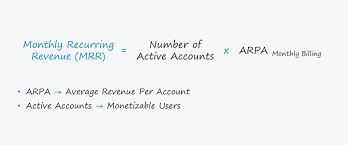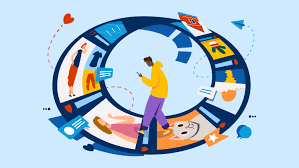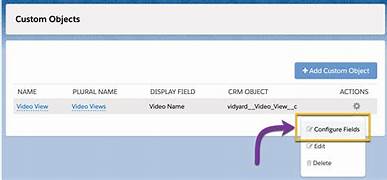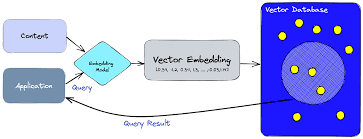Connect your Marketing Cloud Account to GA4 by June 30, 2024
Starting on June 30, 2024, Google will no longer support its Google Universal Analytics (UA) service. As a result, after this date, Marketing Cloud Google Audiences and Journey Analytics are available only via Google Analytics 4 (GA4). Connect your Marketing Cloud Account to GA4. What you need to do If you haven’t yet migrated to GA4, complete the migration process by June 30, 2024 to maintain functionality. To learn more about the migration process and benefits of migrating to GA4, review Update to Google Analytics 4 Before July 1. If you’ve already migrated your Google Analytics account from UA to GA4, you can access the GA4 solutions available within Marketing Cloud Engagement today. By June 30, complete the following steps to ensure that your org’s journeys remain uninterrupted: Where can I get more information? For more details, see Google Analytics for Marketing Cloud Engagement. If you have questions or need help, open a case with support via Salesforce Help. Google Analytics Integration for Marketing Cloud Engagement Integrate Google Analytics with Marketing Cloud Engagement to use Google Analytics capabilities to track and analyze journey activity. You can also view the resulting metrics directly in Marketing Cloud Engagement. Google’s native authentication creates a secure link between your Marketing Cloud Engagement instance and your Google Analytics account. To use this integration, your Marketing Cloud Engagement account must have the Google Analytics Audiences SKU. You must also have at least a Marketing Cloud Engagement Enterprise 2.0 account. For more information about these requirements, contact your Salesforce account representative. This integration supports Google Analytics properties that are created using the latest version of the Google Analytics platform, known as Google Analytics 4 or GA4. It supports both the free version and the paid Google Analytics 360 enterprise version. You can revoke the integration from a Google Analytics account. For the integration, Google recommends that you designate a primary company account to track all your properties and views. For more information, see the Google Hierarchy of organizations, accounts, users, properties, and views. Before you configure the Google Analytics Integration for Marketing Cloud Engagement: Like1 Related Posts Salesforce OEM AppExchange Expanding its reach beyond CRM, Salesforce.com has launched a new service called AppExchange OEM Edition, aimed at non-CRM service providers. Read more The Salesforce Story In Marc Benioff’s own words How did salesforce.com grow from a start up in a rented apartment into the world’s Read more Salesforce Jigsaw Salesforce.com, a prominent figure in cloud computing, has finalized a deal to acquire Jigsaw, a wiki-style business contact database, for Read more Health Cloud Brings Healthcare Transformation Following swiftly after last week’s successful launch of Financial Services Cloud, Salesforce has announced the second installment in its series Read more