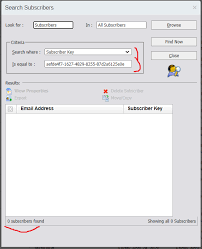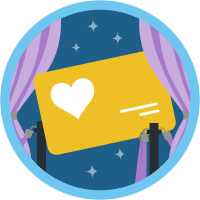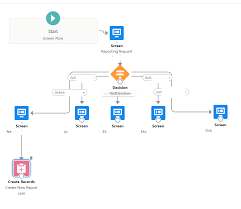Data Cloud for Tableau is another valuable tool, allowing organizations to unlock customer data and generate actionable insights at scale. The platform natively connects to integrated, unified data from various sources, including Salesforce instances, facilitating visualization, automation, exploration, and action on data. It simplifies the creation of real-time customer data platforms, aiding in the discovery of customer insights and data-driven decision-making. In the pursuit of transforming into a customer-centric company, the ability to swiftly act on insights and deliver personalized customer experiences is more crucial than ever. In today’s business landscape, where demands are high and resources are limited, leaders require access to reliable, up-to-date Key Performance Indicators (KPIs) and data-driven insights to effectively manage their businesses, stay ahead of the competition, and offer unparalleled customer experiences. Getting Good Data However, obtaining good data and actionable insights has proven to be challenging. Traditional approaches involved constructing intricate data pipelines for data replication, resulting in brittle, complex, and time-consuming architectures. These structures necessitated data duplication and substantial investments in data warehouses, making the process of making informed business decisions frustrating and time-intensive. Salesforce Data Cloud for Tableau addresses these challenges. It stands out for its ease of use, deployment, and scalability. All customer data becomes instantly accessible, up-to-date, trusted, and secure. Data Cloud for Tableau emerges as the swiftest and most scalable solution for unlocking customer data and facilitating the delivery of actionable, real-time insights. Now, let’s dig into what Salesforce Data Cloud for Tableau entails. Salesforce Data Cloud, recognized as the leading CRM data cloud, serves as a real-time data platform, offering a unified source of truth for customer data. This platform is designed to tackle significant data pipeline challenges. Powering the entire Salesforce Customer 360 platform. Thereby enabling organizations to ingest, harmonize, and unify all customer data across various channels and interactions. The result is a single, real-time customer profile. By enhancing automation, intelligence, integration, and real-time experiences across the Customer 360. Data Cloud for Tableau transforms trusted and current customer data into dynamic, visual, and actionable analytics and insights. Seamlessly integrating all Salesforce data into Tableau. It empowers individuals across the organization with valuable insights to unlock customer value and make quicker, informed decisions. Simplifying the process of building a real-time customer data platform, Data Cloud for Tableau facilitates easy visualization, automation, exploration, and action on data from any source, enabling efficient tracking of key performance indicators (KPIs) essential to the business. Additionally, we ensure secure, real-time, and open data sharing between Salesforce and Snowflake. This facilitates direct access to data stored in Snowflake by Data Cloud for Tableau and vice versa. By creating a real-time Customer 360 view across the two platforms without the need for data movement or duplication. Data Cloud empowers you to uncover concealed insights within your customer data, allowing you to: To understand how Data Cloud and Tableau collaborate, envision Tableau as the data visualization and business intelligence layer atop Data Cloud. This combination enables you to perceive, comprehend, and act on your live customer data. The features of this collaboration cover functionality across five key categories for enterprise customer data: Connect, Harmonize, Unify, Analyze and Predict, and Act. Like Related Posts CRM Cloud Salesforce What is a CRM Cloud Salesforce? Salesforce Service Cloud is a customer relationship management (CRM) platform for Salesforce clients to Read more How Travel Companies Are Using Big Data and Analytics In today’s hyper-competitive business world, travel and hospitality consumers have more choices than ever before. With hundreds of hotel chains Read more Capture Initial Traffic Source With Google Analytics To ensure the proper sequencing of Tags, modify the Tag sequencing in the Google Analytics preview Tag settings. The custom Read more Joined Datasets in B2B Marketing Analytics B2B Marketing Analytics (B2BMA) datasets comprise source data that has been formatted and optimized by the B2B Marketing Analytics app Read more