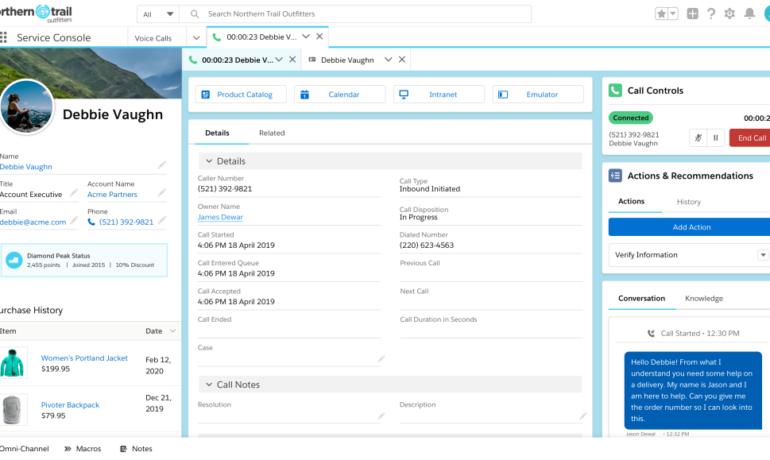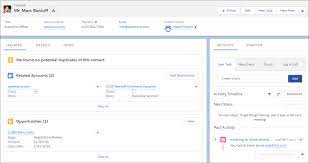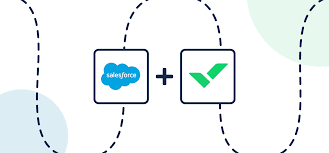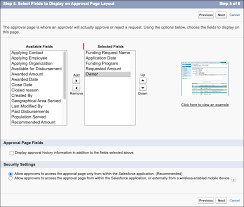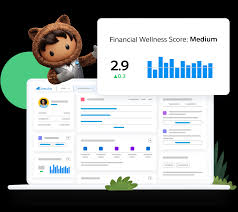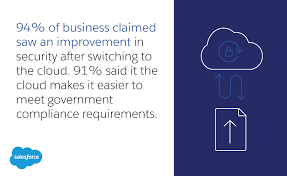Flow serves as a comprehensive platform designed for the creation and management of automated processes and workflows throughout the entire Salesforce ecosystem. Users harness the capabilities of SFDC Flow to construct personalized processes triggered by various events, including new record creation, task completion, or specific field updates. This flexibility empowers organizations to streamline and automate diverse business tasks, encompassing data validation, record manipulation, task assignments, and the development of custom interfaces for user input or data display. Customizable The customizable and adaptable nature of Flow enables users to craft processes tailored to their unique business requirements. This flexibility proves invaluable in enhancing efficiency, reducing errors, and saving time by automating repetitive and time-consuming tasks. Furthermore, Flow seamlessly integrates with other Salesforce features like Salesforce CRM, Salesforce Marketing Cloud, and Salesforce Einstein. This integration facilitates easy access to data from across the platform, enabling the creation of more potent and sophisticated processes. Salesforce Flow Flow is an indispensable tool for organizations seeking to optimize and automate business processes within Salesforce, leading to greater efficiency and productivity. Flows are an automation tool provided by Salesforce which can be used to perform various tasks like, Sending an Email, Posting a chatter, Sending custom Notifications &, etc. Flow is the most powerful automation tool provided by Salesforce. What are the benefits of Salesforce flow? Streamlines workflows and saves Time: Flow automates repetitive tasks and business processes, freeing up employees to focus on more critical and strategic work. Flow Builder is the most powerful tool that a Salesforce Admin has at their disposal, giving you similar powers that Salesforce developers have. If you need to perform mass updates across multiple unrelated records, or complex logic into opportunity conversion, these are common examples for when you should use Flow. What are the 5 types of flows in Salesforce? How many types of flows are there in Salesforce? The Flow can be classified into five subtypes- Screen flows, Schedule-triggered flows, Autolaunched flows, Record-triggered flows, and Platform Event-triggered flows. What triggers a flow in Salesforce? Creating or updating a record can trigger an autolaunched flow to make additional updates to that record before it’s saved to the database. A record-triggered flow can update a Salesforce record 10 times faster than a record-change process. Configure the record trigger in the Start element of your autolaunched flow. How many flows should you have per object Salesforce? You can configure your before and after flows to be executed on Create or Update, but Delete will need to be handled separately again. This means that, ultimately, the magic number of flows per object is three: Before create or update. After create or update. Can we create two flows on the same object in Salesforce? As per flow best practices in Salesforce we should create one record triggered flow per object per type/event or context. This idea comes from the Apex trigger framework. As we can create multiple record trigger flows, but it will be difficult to manage those multiple flows. Three characteristics of Flow Salesforce In Flow Builder, there are three groups of elements: Interaction, Logic, and Data. The Data Elements reach out from the flow instance and interact with Salesforce data, allowing the flow to retrieve information from or make changes to records in the database. What are three basic building blocks of flow? Flow has three major building blocks known as Element, Connector, and Resource. With the help of these blocks, you can easily develop Flows. Element represents an action that Flow can use to display or collect information from the Flow user, create or update records, delete records, or loop logic. What are flow templates in Salesforce? Templates are patterns that you can leverage to build a flow. All of the steps and field mappings are predefined, so you can select the template and enter the missing information for the various connectors used (such as connection secrets) to create a flow you can later customize to meet your business needs. What is difference between flow and trigger in Salesforce? Salesforce Flow is a no-code visual automation tool for multi-step processes, while Salesforce Trigger is a code-based automation tool for real-time, record-based actions. What are the limitations of flows? Complexity: While flows offer a visual interface for creating automation, complex business processes may still require advanced logic and customization beyond what flows can provide. Like Related Posts Salesforce OEM AppExchange Expanding its reach beyond CRM, Salesforce.com has launched a new service called AppExchange OEM Edition, aimed at non-CRM service providers. Read more The Salesforce Story In Marc Benioff’s own words How did salesforce.com grow from a start up in a rented apartment into the world’s Read more Salesforce Jigsaw Salesforce.com, a prominent figure in cloud computing, has finalized a deal to acquire Jigsaw, a wiki-style business contact database, for Read more Health Cloud Brings Healthcare Transformation Following swiftly after last week’s successful launch of Financial Services Cloud, Salesforce has announced the second installment in its series Read more