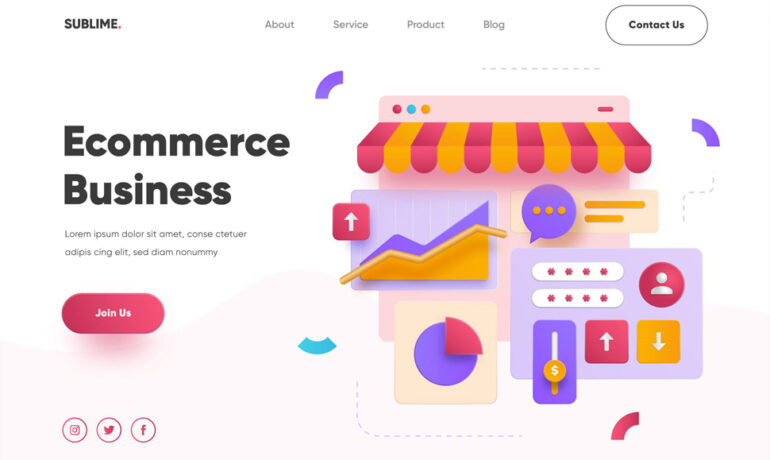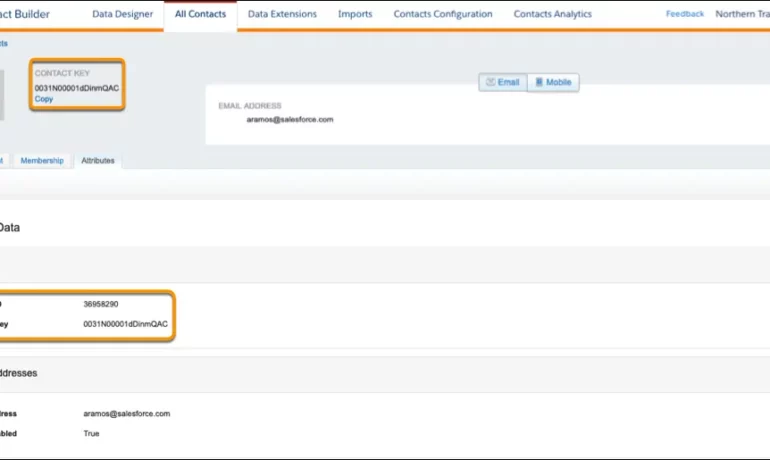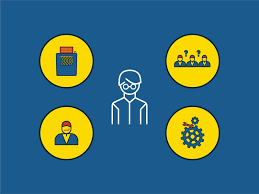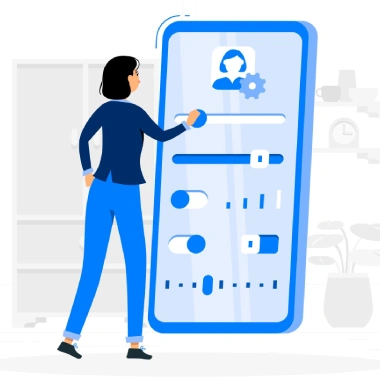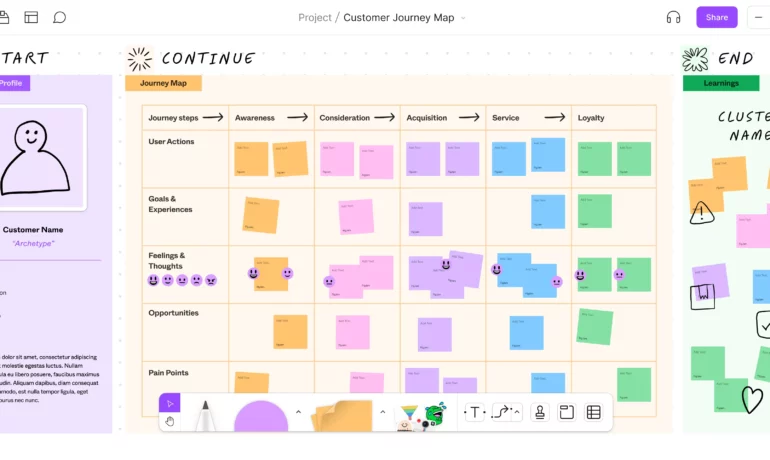Salesforce Commerce Acronyms
Here are some helpful acronyms to understand what is referred to when discussing Salesforce and Commerce. Acronym Meaning Definition AOV Average Order Value You may come across this term in the context of Commerce Cloud. For example, Goals-Based Commerce is designed to improve margins or to increase average order value (AOV). In Commerce Cloud this would include suggested products to add to your shopping cart. BNPL Buy Now Pay Later How customers can buy products on credit and pay for them later. Commerce Cloud has partnerships with PayPal and Klarna. Companies offering store credit cards have BNPL options for customers as well. CDN Content Delivery Network A highly-distributed platform of servers that helps minimize delays in loading web page content by reducing the physical distance between the server and the user, maintaining caches of content. CMS Content Management System A content management system (CMS) is an application that is used to manage web content, allowing multiple contributors to create, edit and publish the website. Content in a CMS is typically stored in a database and displayed in a presentation layer based on a set of templates. eCDN Embedded Content Delivery Network Salesforce Commerce Cloud provides digital customers an embedded content delivery network (eCDN) designed to accelerate site speed access and content delivery. The end result is a more secure, reliable online shopping experience for the consumer.(source) ERP Enterprise Resource Planning These enterprise-level systems take care of manufacturing, finance, master data, and accounting aspects (versus CRM applications that typically handle sales, marketing and support functions only). Salesforce does offer some functionalities related to business processes and operations. Its core focus is on managing customer interactions, sales, and marketing activities. With the release of Industry related platforms Salesforce is closer to an ERP. Salesforce can integrate with ERP systems or provide some ERP-like functionalities. GMV Gross Merchandise Value The total value sold through an eCommerce site over a defined period of time. Commerce Cloud is a leading commerce solution that aims to “make every transaction more profitable”, and therefore, increase your GMV. OCI Omnichannel Inventory “Delivers near real-time inventory availability at the location level across all your fulfillment channels.” (source)There is also the Omnichannel Inventory service, a collection of APIs to retrieve inventory updates from your back-office systems. OMS Order Management System Any tool or platform that tracks sales, orders, inventory, and fulfillment as well as enables the people, processes, and partnerships necessary for products to find their way to the customers who bought them. An order management system is a digital way to manage the entire lifecycle of an order. PIM Product Information Management A set of processes used to evaluate, identify, store, manage and distribute product data or information. PRM Partner Relationship Management “Simplify every step of your channel sales process, from onboarding to selling. Give your partners the same tools that make your internal team successful. Give channel managers step-by-step directions to quickly configure lead distribution, deal registration (and more…).” (source) PWA Progressive Web App Apps that “are built and enhanced with modern APIs to deliver enhanced capabilities, reliability, and installability while reaching anyone, anywhere, on any device with a single codebase.” Salesforce’s Progressive Web App (PWA) Kit integrates with Salesforce B2C Commerce APIs, which are fast “with enhanced developer efficiency. While B2C Commerce provides the critical commerce services (like pricing, promotions, search, and Einstein), PWA Kit and Managed Runtime render the web experience, and provide the operations infrastructure.” (source) SFCC Salesforce Commerce Cloud Commerce Cloud is a cloud-based platform that provides brands with features and tools to help grow their online business. These tools and features support all stages of digital commerce – or as Salesforce puts it, everything “from discovery to delivery”. SFRA Storefront Reference Architecture A reference architecture (also known as a blueprint) that combines industry best practices and expected out-of-the-box commerce functionality in a web storefront that can serve as the foundation of your new Salesforce Commerce B2C site. Like1 Related Posts Salesforce OEM AppExchange Expanding its reach beyond CRM, Salesforce.com has launched a new service called AppExchange OEM Edition, aimed at non-CRM service providers. Read more The Salesforce Story In Marc Benioff’s own words How did salesforce.com grow from a start up in a rented apartment into the world’s Read more Salesforce Jigsaw Salesforce.com, a prominent figure in cloud computing, has finalized a deal to acquire Jigsaw, a wiki-style business contact database, for Read more Health Cloud Brings Healthcare Transformation Following swiftly after last week’s successful launch of Financial Services Cloud, Salesforce has announced the second installment in its series Read more