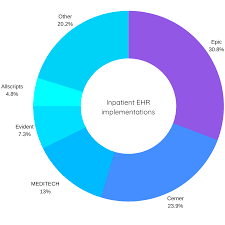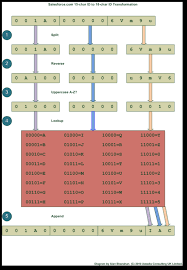Impact of EHR Adoption
Fueled by the availability of chatbot interfaces like Chat-GPT, generative AI has become a key focus across various industries, including healthcare. Many electronic health record (EHR) vendors are integrating the technology to streamline administrative workflows, allowing clinicians to focus more on patient care. Whether you see EHR adoption as easy or challenging, the Impact of EHR Adoption will be positive. Generative AI and EHR Efficiency As defined by the Government Accountability Office (GAO), generative AI is “a technology that can create content, including text, images, audio, or video, when prompted by a user.” Generative AI systems learn patterns from vast datasets, enabling them to generate new, similar content using machine learning algorithms and statistical models. One of the areas where generative AI shows promise is in automating EHR workflows, which could alleviate the burden on clinicians. Epic’s AI-Driven Innovations Phil Lindemann, vice president of data and analytics at Epic, noted that generative AI is ideal for automating repetitive tasks. One application under testing allows the technology to draft patient portal message responses for clinicians to review and send. This could save time and let doctors spend more time with patients. Another project focuses on summarizing updates to a patient’s record since their last visit, offering a quick synopsis for the provider. Epic is also exploring how generative AI could help patients better understand their health records by translating complex medical terms into more accessible language. Additionally, the system can translate this information into various languages, enhancing patient education across diverse populations. However, Lindemann emphasized that while AI offers valuable tools, it is not a cure-all for healthcare’s challenges. “We see it as a translation tool,” he said, acknowledging the importance of targeted use cases for successful implementation. Oracle Health’s Clinical Digital Assistant Oracle Health is beta-testing a generative AI chatbot aimed at reducing administrative tasks for healthcare professionals. The Clinical Digital Assistant summarizes patient information and generates automated clinical notes by listening to patient-provider conversations. Physicians can interact with the tool during consultations, asking for relevant patient data without breaking eye contact with the patient. The assistant can also suggest actions based on the discussion, which providers must review before finalizing. Oracle plans to make this tool widely available by the second quarter of 2024, with the goal of easing clinician workloads and improving the patient experience. eClinicalWorks and Ambient Listening Technology In partnership with sunoh.ai, eClinicalWorks is utilizing generative AI-powered ambient listening technology to assist with clinical documentation. This tool automatically drafts clinical notes based on patient conversations, which clinicians can then review and edit as necessary. Girish Navani, CEO of eClinicalWorks, highlighted the potential for generative AI to become a personal assistant for doctors, streamlining documentation tasks and reducing cognitive load. The integration is expected to be available to customers in early 2024. MEDITECH’s AI-Powered Discharge Summaries MEDITECH is collaborating with Google to develop a generative AI tool focused on automating hospital discharge summaries. These summaries, which are crucial for care coordination, are often time-consuming for clinicians to create, especially for patients with longer hospital stays. The AI system generates draft summaries that clinicians can review and edit, aiming to speed up discharges and reduce clinician burnout. MEDITECH is working with healthcare organizations to validate the technology before a general release. Helen Waters, executive vice president and COO of MEDITECH, stressed the importance of careful implementation. The goal is to ensure accuracy and build trust among clinicians so that generative AI can be successfully integrated into clinical workflows. The Impact of EHR Adoption EHR systems have transformed healthcare, improving care coordination and decision support. However, EHR-related administrative burdens have also contributed to clinician burnout. A 2019 study found that 40% of physician burnout was linked to EHR use. By automating time-consuming EHR tasks, generative AI could help reduce this burden and improve clinical efficiency. Like Related Posts Salesforce OEM AppExchange Expanding its reach beyond CRM, Salesforce.com has launched a new service called AppExchange OEM Edition, aimed at non-CRM service providers. Read more Salesforce Jigsaw Salesforce.com, a prominent figure in cloud computing, has finalized a deal to acquire Jigsaw, a wiki-style business contact database, for Read more Health Cloud Brings Healthcare Transformation Following swiftly after last week’s successful launch of Financial Services Cloud, Salesforce has announced the second installment in its series Read more Top Ten Reasons Why Tectonic Loves the Cloud The Cloud is Good for Everyone – Why Tectonic loves the cloud You don’t need to worry about tracking licenses. Read more