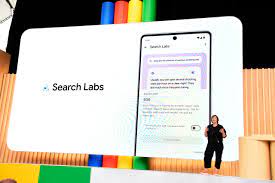Google is a veritable plethora of information. It likely doubles weekly. But getting the best search results occasionally requires knowing some Google search secrets.
There are times when a story needs to be prefaced by a story. This is one of those times. I’m old. I’m so old that I remember card catalogs and going to a physical library to do research. I also remember phones hardwired to walls and a quarter being sufficient to call someone who cares. But I digress. I began using the internet as a research tool in 1992. Let me tell you, folks, in 1992 you didn’t “tell” a search engine what you were looking for an it auto-completed your query and found you results. Very often you did your searching using Boolean search.
Boolean search is a structured search process that uses words and symbols to limit, broaden, or define search results. These words and symbols are called Boolean operators, and the most common ones are AND, OR, and NOT. Boolean search can be used in search engines and databases to produce more relevant and accurate results. Sounds pretty simple, right? But if I’m looking for resumes of Oracle DBAs who don’t work at Oracle, never worked at IBM, either graduated from Yale or Dartmouth, and are currently in the job market I’m writing one heck of a Boolean search string. I won’t bore you with what that looks like, my point is just that search and search engines have come a long way.
Without further ado, here are some of my favorite Google search secrets.
You can narrow your search by file type. If you only want to see spreadsheets or pdfs, you can add filetype:excel or filetype:pdf to your query. Then your search results only include the desired file type.
What if you only want to cite resources from before a certain date? Use ‘before” to find results before a certain date. You can do this in a year-month-day or year only format. Add before:2024 to your search string.
Likewise if you only want to see results after a specific date you can use the same logic with after:2024 in your search string.
You might even use both if you were layering your resources by time period such as year or decade.
Or you can actually search by date range. Use ‘..’. Oracle DBA 2019..2024.
You can ask Google to provide results only from one specific website. If you don’t want to see everything everyone wrote about Salesforce, and only want to see a Tectonic resource add site:gettectonic.com to your search query.
More and more Google is using some fuzzy logic. Essentially this means it is infering what it thinks you want to know. Just like the auto-complete feature when you begin typing in a query, that fuzzy logic will question your selection if there is a typing error or misspelling, or even if Google just thinks it is smarter than you.
You can create your own variation of fuzzy logic with the OR operator. In the example above of our DBA resume we would type Yale OR Dartmouth.
You can also use a wild card in your search. If you aren’t sure about a word that might be in your search phrase, you can replace ith with ‘*’. Maybe I’m looking for who makes 5G phones. I might search for 5G cell phone by *.
When you want results meeting an exact search term, add quotation marks. Such as “Tectonic Solution Architects” to only see solution architects at Tectonic.
Good old AND from the Boolean days still is around. If you want to see results that combine two search topics use AND in your search. Such as Solution Architect AND Tectonic AND Salesforce.
What if after you run your Google search you find a lot of information you weren’t looking for? You can use ‘-‘ to signify a negative word you don’t want to see in the results. Going back to our resume example, you can use the negative operator to deal with not currently working at Oracle and never having worked at IBM.
If you’ve ever read or written an IT resume you recognize that Oracle and/or IBM may very well exist other than as employment.
What are your favorite Google search secrets? Comment below.
Written by Tectonic Salesforce Architect, Shannan Hearne.