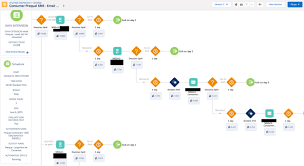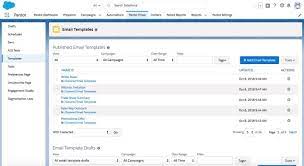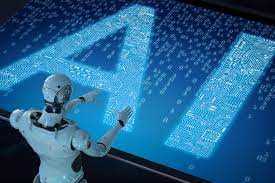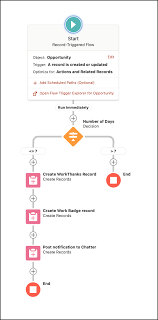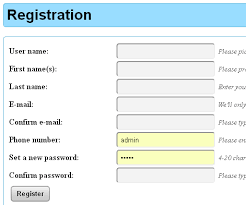Guide to Salesforce Field Dependencies
Salesforce provides robust tools to optimize processes, streamline workflows, and ensure data accuracy. In this guide, we’ll explore how to set up Salesforce field dependencies, implement validation rules, and use formula fields to enhance data quality and maintain data integrity across your organization. Understanding Field Dependency Field dependency in Salesforce allows you to filter and display relevant options in one picklist based on the user’s selection in another picklist. It links a controlling field and a dependent field, where the controlling field determines which values are shown in the dependent field. This helps maintain data integrity by preventing irrelevant selections, ensuring accurate and consistent data. Benefits of Field Dependencies Here’s why field dependencies are a valuable asset in Salesforce: Popular Use Cases for Field Dependencies How to Set Up Field Dependencies Best Practices for Managing Field Dependencies Conclusion Salesforce field dependencies are a powerful feature for ensuring clean data, enhancing workflows, and improving user experience. By enabling context-specific data entry, they reduce errors and save time, boosting productivity across your organization. If you need expert assistance with Salesforce configurations, Tectonic, a trusted Salesforce consultant, can help. With deep expertise in Salesforce solutions, Tectonic ensures your workflows are optimized and your Salesforce environment is perfectly aligned with your business needs. Reach out today to unlock the full potential of Salesforce for your organization. Content updated October 2024. Like Related Posts Salesforce OEM AppExchange Expanding its reach beyond CRM, Salesforce.com has launched a new service called AppExchange OEM Edition, aimed at non-CRM service providers. Read more The Salesforce Story In Marc Benioff’s own words How did salesforce.com grow from a start up in a rented apartment into the world’s Read more Salesforce Jigsaw Salesforce.com, a prominent figure in cloud computing, has finalized a deal to acquire Jigsaw, a wiki-style business contact database, for Read more Health Cloud Brings Healthcare Transformation Following swiftly after last week’s successful launch of Financial Services Cloud, Salesforce has announced the second installment in its series Read more