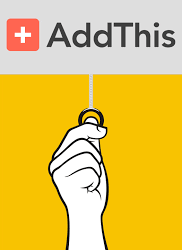Connection Between Pardot and AddThis:
In the realm of Marketing Tools, the option to ‘Forward to Friend’ is a common feature for sharing content via email. AddThis, however, extends this capability beyond email, allowing users to share content on various social media platforms such as LinkedIn, Facebook, Twitter, and more. Pardot integrates the AddThis tool seamlessly by providing an option to include the AddThis button in both Email Templates and Landing Pages.
Setting Up Pardot and AddThis Connection:
To establish a connection between Pardot and AddThis, follow these steps:
- Log in to Pardot.
- Navigate to the Admin tab.
- Click on Connectors > Pardot.
- Click the “Add Connector” button.
- Select the AddThis icon.
- Specify the AddThis account username to complete the connection verification.
Adding AddThis Button in Pardot Email Template:
To integrate the AddThis plugin into an Email Template, follow these steps:
- Log in to Pardot.
- Navigate to Marketing > Emails > Templates.
- Select the desired Email Template.
- Click the plus icon to add the AddThis button.
- Publish the template.
- When leads receive the email, they will see the AddThis button, and clicking it will track the AddThis click activity at the prospect level.
Adding AddThis Button in Pardot Landing Page:
To include the AddThis button in a Pardot Landing Page, follow these steps:
- Log in to Pardot.
- Navigate to Marketing > Landing Pages > Layout Templates.
- Select the Landing Page and edit the template.
- Log in to the AddThis account.
- Obtain the AddThis button code.
- Copy the script code and paste it into the Landing Page template.
- Save the landing page template.
- Preview the landing page to ensure the AddThis button appears, allowing users to share content on social media.
Tracking Details in AddThis Page:
All sharing activities, including clicks and shares, are meticulously tracked within the AddThis analytics page, providing insights into the engagement and reach of the shared content.