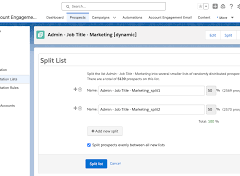Integrate Salesforce Account Engagement, fka Pardot, with Evernote Using Tray.io for Seamless Automation
Connecting Salesforce Marketing Cloud Account Engagement and Evernote is simple and powerful with the Tray.io platform. Using Tray.io’s connectors, you can integrate Pardot with Evernote and other services without needing multiple integration tools.
About Account Engagement: Account Engagement, formerly known as Pardot, is Salesforce’s lead marketing automation system, designed to help businesses reach potential clients through automated email, targeted campaigns, and other channels.
Getting Started with Pardot on Tray.io
- Select Your Workflow: Begin by logging into your Tray.io account and navigating to the workflow you wish to automate.
- Add the Pardot Connector: In the workflow builder, locate the Pardot connector from the left-side panel, then drag it into your workflow.
- Authenticate: With the Pardot connector step selected, go to the properties panel on the right, click the “Authenticate” tab, and choose “Add new authentication” to create your Pardot connection.
- Set Up Authentication Details:
- A Tray.io pop-up window will prompt you to name your authentication and choose the type (either “Organization” or “Personal”).
- Enter the required credentials, including your Salesforce SSO-enabled Pardot username, password, security token, and Business Unit ID.
Once authenticated, you can use Tray.io’s intuitive workflow builder to create custom automation flows between Pardot and Evernote. This integration allows teams to sync notes, manage lead information, and coordinate marketing tasks with minimal effort, maximizing both platforms’ capabilities.