A Salesforce API call represents specific operations. Salesforce API call basics set up your client applications to invoke at runtime to perform tasks, for example:
- Query data in your organization.
- Add, update, and delete data.
- Obtain metadata about your data.
- Run utilities to perform administration tasks.
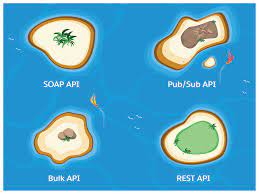
Using your development environment, you can construct Web service client applications that use standard Web service protocols to programmatically:
- Log in to the login server (login()) and receive authentication information to be used for subsequent calls
- Query your organization’s information (query(), queryAll(), queryMore(), and retrieve() calls)
- Perform text searches across your organization’s information (search() call)
- Create, update, and delete data (create(), merge(), update(), upsert(), delete(), and undelete() calls)
- Perform administrative tasks, such as retrieving user information (getUserInfo() call), changing passwords (setPassword() and resetPassword() calls), and getting the system time (getServerTimestamp() call)
- Replicate data locally (getDeleted() and getUpdated() calls)
- Obtain and navigate metadata about your organization’s data (describeGlobal(), describeSObject(), describeSObjects(), describeLayout(), and describeTabs() calls)
- Work with approval processes (process())
- Return category groups and categories from your organization (describeDataCategoryGroups() and describeDataCategoryGroupStructures()).
Learn more about Salesforce API call basics. A Salesforce API call is a powerful tool.









