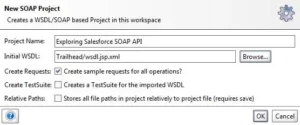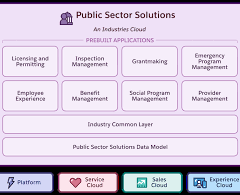Utilize Salesforce Grants Management for the collaborative collection and review of funding requests. Salesforce Grantseeker Collaboration tool empowers nonprofits.
Allow Funding Request Collaborators:
- Navigate to Setup by clicking .
- Enter “Metadata” in the Quick Find box, then click “Custom Metadata Types.”
- Next to “Grants Management Settings,” click “Manage Records.”
- Edit the “GlobalFeaturesSettings.”
- Enable “Funding Request Collaboration” to allow collaboration.
- Set the duration for the invitation’s availability (default is 7 days).
- Specify the Collaborator Invitation URL using your portal’s base URL.
- Enter the Unique Name of your self-signed certificate.
- Save your settings.
Update Invitation to Collaborators:
- Access Email Templates from the App Launcher ().
- Select “Grants Management: Email Invitation for Collaborators.”
- Edit the template to align with your organization’s branding.
- Save your changes.
- Modify the Grants Management: Send Invitations to Collaborators (Sample) flow criteria as needed.
- Customize access for grantseekers, considering optional settings for efficiency.
- New users are prompted to update organization information on the Home page or the grantee portal user icon ().
Key Functions of Salesforce Grantseeker Collaboration:
- Track, manage, and deliver funding programs for stronger outcomes.
- Nurture stakeholder relationships and understand their ties to funding programs.
- Eliminate silos between teams for improved collaboration.
- Enhance experiences for grantees by streamlining administrative processes.
- Create and publish funding opportunities, provide collaboration tools, award grants, and manage budgets and disbursements.