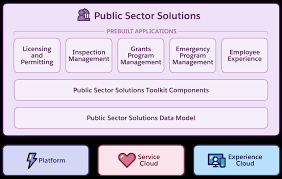Licensing and Permitting with Salesforce Public Sector Solutions
Licensing, Permitting, and Inspections Inspections are a crucial part of the licensing and permitting process, whether they involve a new home, a business seeking to open, or a follow-up based on a public complaint. Licensing and Permitting with Salesforce Public Sector Solutions aids in the critical steps in the process. Inspections can also be used independently for other assessments related to regulatory requirements, safety, and auditing. Assignments Inspections can be assigned with just a few clicks. The application reviewer or inspection dispatcher can quickly designate an inspector and schedule the visit. Mobile Inspections Public Sector Mobile Inspection automatically notifies inspectors of their daily visit plans on their mobile devices. Inspectors can use filters to view other days or prioritize tasks based on urgency and status. Inspector Checklists Configurable inspection checklists help ensure that inspectors don’t miss any steps during their onsite visits, enhancing community safety and reducing the need for follow-up inspections. Assessment Indicators Inspectors document compliance or violations against regulatory codes using configurable fields. They can also upload files, videos, or pictures from their mobile devices to support their assessments. Regulatory Codes Inspectors can easily reference relevant regulatory codes to verify their assessments, ensuring accuracy and compliance. Digital Signatures Digital signatures are captured on-site, eliminating the need for additional paperwork and streamlining the inspection process. No more emails, stamps, or standing in line. Enforcement Compliance officers can follow up on violations and create enforcement actions to ensure that stakeholders address any oustanding issues. Unified View Government agencies can access a unified 360 degree view of all relevant information in one place, enabling them to track resolution progress and assess final compliance. Experience Portal Throughout the process, stakeholders can stay informed about the status of their inspection and communicate with agency employees to ask questions or provide updates. Salesforce Experience Cloud provides an easy to apply solution to a constituent portal. Licensing and Permitting with Salesforce Public Sector Solutions With Salesforce Licensing and Permitting you can download and install process libraries that contain components for automating licensing and permitting workflows saving more time. Public Sector Solutions provides OmniScript flows and components that automate these licensing and permitting workflows. Some components are available directly in Public Sector Solutions; others are not built-in and require that you download them from GitHub. Like1 Related Posts Salesforce OEM AppExchange Expanding its reach beyond CRM, Salesforce.com has launched a new service called AppExchange OEM Edition, aimed at non-CRM service providers. Read more The Salesforce Story In Marc Benioff’s own words How did salesforce.com grow from a start up in a rented apartment into the world’s Read more Salesforce Jigsaw Salesforce.com, a prominent figure in cloud computing, has finalized a deal to acquire Jigsaw, a wiki-style business contact database, for Read more Service Cloud with AI-Driven Intelligence Salesforce Enhances Service Cloud with AI-Driven Intelligence Engine Data science and analytics are rapidly becoming standard features in enterprise applications, Read more