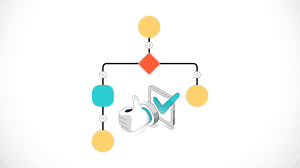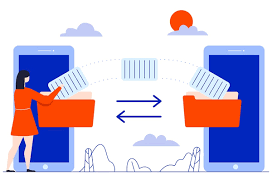The Evolution of Salesforce Data Cloud
The Evolution of Salesforce Data Cloud Salesforce’s journey to Data Cloud started with its acquisition of Krux in 2016, which was later rebranded as Salesforce DMP. This transformation gained momentum in 2019 when Salesforce introduced its customer data platform (CDP), incorporating Salesforce DMP. Subsequent acquisitions of Datorama, MuleSoft, Tableau, and Evergage (now Interaction Studio) enriched Salesforce CDP’s functionality, creating today’s robust Data Cloud. Understanding Customer Data Platforms (CDPs) A customer data platform (CDP) aggregates customer data from multiple channels to create a unified customer profile, enabling deeper insights and real-time personalization. A CDP serves as a centralized customer data repository, merging isolated databases from marketing, service, and ecommerce to enable easy access to customer insights. Salesforce’s “State of Marketing” report highlights the impact of CDPs, noting that 78% of high-performing businesses use CDPs, compared to 58% of underperformers. This analysis explores the evolution of CDPs and their role in transforming customer relationship management (CRM) and the broader tech ecosystem, turning customer data into real-time interactions. Key Functions of a Customer Data Platform (CDP) CDPs perform four main functions: data collection, data harmonization, data activation, and data insights. Origins of Customer Data Platforms (CDPs) CDPs evolved as the latest advancement in customer data management, driven by the need for a unified marketing data repository. Unlike earlier tools that were often limited to specific channels, CDPs enable real-time data synchronization and cross-platform engagement. Advances in AI, automation, and machine learning have made this level of segmentation and personalization attainable. The Future of Customer Data Platforms (CDPs) The next generation of CDPs, like Salesforce’s Data Cloud, supports real-time engagement across all organizational functions—sales, service, marketing, and commerce. Data Cloud continuously harmonizes and updates customer data, integrating seamlessly with Salesforce products to process over 100 billion records daily. With Data Cloud, organizations gain: Benefits of a Customer Data Platform (CDP) CDPs provide comprehensive insights into customer interactions, supporting personalization and cross-selling. Beyond segmentation, they serve as user-friendly platforms for audience analysis and data segmentation, simplifying day-to-day data management. Data Cloud allows organizations to transform customer data into personalized, seamless experiences across every customer touchpoint. Leading brands like Ford and L’Oréal utilize Data Cloud to deliver connected, real-time interactions that enhance customer engagement. The Need for Customer Data Platforms (CDPs) CDPs address critical data management challenges by unifying disjointed data sources, resolving customer identities, and enabling seamless segmentation. These capabilities empower companies to maximize the potential of their customer data. CDP vs. CRM CDPs are an evolution of traditional CRM, focusing on real-time, highly personalized interactions. While CRMs store known customer data, CDPs like Data Cloud enable real-time engagement, making it the world’s first real-time CRM by powering Salesforce’s Customer 360. Selecting the Right CDP When choosing a CDP, the focus often falls into two areas: insights and engagement. An insights-oriented CDP prioritizes data integration and management, while an engagement-focused CDP leverages data for real-time personalization. Data Cloud combines both, integrating real-time CDP capabilities to deliver unmatched insights and engagement across digital platforms. Content updated October 2024. Like Related Posts Salesforce OEM AppExchange Expanding its reach beyond CRM, Salesforce.com has launched a new service called AppExchange OEM Edition, aimed at non-CRM service providers. Read more The Salesforce Story In Marc Benioff’s own words How did salesforce.com grow from a start up in a rented apartment into the world’s Read more Salesforce Jigsaw Salesforce.com, a prominent figure in cloud computing, has finalized a deal to acquire Jigsaw, a wiki-style business contact database, for Read more Service Cloud with AI-Driven Intelligence Salesforce Enhances Service Cloud with AI-Driven Intelligence Engine Data science and analytics are rapidly becoming standard features in enterprise applications, Read more