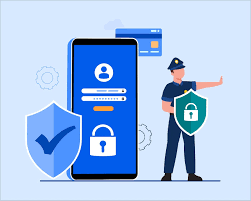Einstein in Salesforce
Salesforce AI and CRM Evolution Salesforce has long been a leader in customer relationship management (CRM) by pioneering cloud technologies. Recently, the platform has significantly advanced with the integration of generative artificial intelligence (AI) and AI-powered features, thanks to its Einstein technology. Einstein in Salesforce is like a super smart computer overseeing and analyzing the data in your CRM. This guide explores Salesforce’s AI strategy, exploring its specific products and features to help business teams understand and benefit from this technology. Exploring Salesforce’s Advanced AI Features Einstein, Salesforce’s AI technology, powers various advanced features within the platform. This guide will cover these capabilities, provide real-life adoption examples, and discuss their benefits. Additionally, it offers best practices, solutions, and services to facilitate your Einstein implementation. Salesforce’s Comprehensive CRM Solution Salesforce remains a number one in the CRM software world, offering robust solutions for managing relationships across various departments. Specific clouds within Salesforce enable teams to handle marketing, sales, customer service, e-commerce, and more. The platform focuses on customer experience and provides robust data analytics to support decision-making. Enhancements Through Generative AI Salesforce’s generative AI has rapidly enhanced the platform’s automation, workflow management, data analytics, and assistive capabilities for customer management. A prime example is Salesforce Copilot, which aids internal users with outreach and analysis tasks while improving the external user experience. What is Salesforce Einstein? Salesforce Einstein is the first comprehensive AI for CRM, integrating AI technologies to enhance the Customer Success Platform and bring AI to users everywhere. It is seamlessly integrated into many Salesforce products, offering generative AI built specifically for CRM. Key Features of Salesforce Einstein Comprehensive AI Capabilities of Salesforce Einstein Einstein extends its capabilities across the Salesforce CRM platform under the Customer 360 umbrella, enhancing intelligence and providing personalized customer experiences. Key Benefits of Salesforce Einstein Salesforce Einstein helps close deals faster, personalize customer service, understand customer behaviors, target audience segments better, and create personalized shopping experiences. It ensures data protection and privacy through the Einstein Trust Layer, maintaining strong data governance controls. Responsible AI Principles Salesforce is committed to responsible AI principles, ensuring Einstein is trustworthy and safe for every organization. Organizations can select from various principles to ensure ethical AI use in their operations. Implementation of Salesforce Einstein Salesforce Einstein is a powerful AI solution transforming how businesses interact with customers. By leveraging machine learning and data analysis, it personalizes experiences, predicts customer behavior, and automates tasks, boosting sales, enhancing service, and driving growth. As AI evolves, its impact on CRM will continue to grow, making it an indispensable tool for businesses aiming to stay competitive in today’s data-driven landscape. Top 4 Benefits of Salesforce Einstein in an Organization Einstein Essentials Salesforce Einstein and GPT (Generative Pretrained Transformer) technologies represent significant advancements in AI, particularly in CRM and natural language processing. Here’s a brief overview of their relevance and potential intersection: Data Handling and Ethics in Salesforce Salesforce manages a vast amount of customer data, and the ethical handling of this data is crucial. Key considerations include data privacy, secure storage, access controls, compliance with regulations like GDPR and CCPA, and the ethical use of AI and machine learning. It’s important to maintain transparency, avoid biases, and ensure AI models are making ethical decisions. Newest Einstein Features for 2024 In the rapidly evolving ecosystem of Salesforce, AI offers a suite of tools to spark innovation, streamline operations, and provide richer business insights. Explore these potentials and let Einstein AI reshape your work in 2024. Content updated June 2024. Like1 Related Posts Salesforce OEM AppExchange Expanding its reach beyond CRM, Salesforce.com has launched a new service called AppExchange OEM Edition, aimed at non-CRM service providers. Read more The Salesforce Story In Marc Benioff’s own words How did salesforce.com grow from a start up in a rented apartment into the world’s Read more Salesforce Jigsaw Salesforce.com, a prominent figure in cloud computing, has finalized a deal to acquire Jigsaw, a wiki-style business contact database, for Read more Health Cloud Brings Healthcare Transformation Following swiftly after last week’s successful launch of Financial Services Cloud, Salesforce has announced the second installment in its series Read more