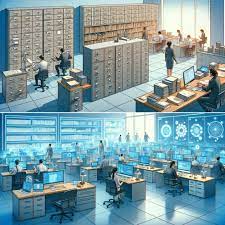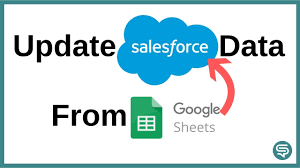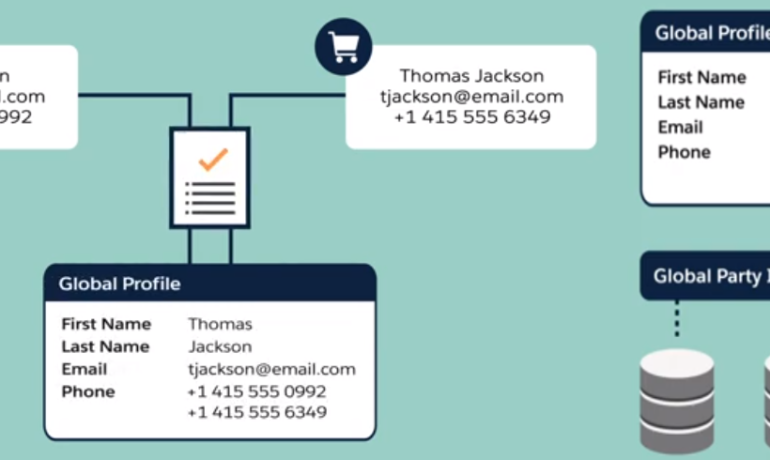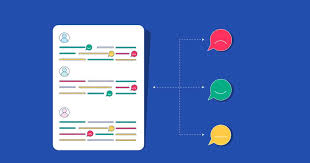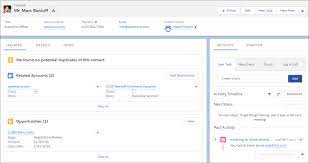Salesforce.org recently announced the “New Nonprofit Cloud,” and Lori Freeman shared this update in the Trailblazer Community. Here’s a summary of the key points: Salesforce.org is rolling out an entirely new suite of technology solutions for nonprofits over the next few years, collectively named “Nonprofit Cloud.” These solutions will not be based on, nor compatible with, current offerings like NPSP. For now, there is no immediate need to focus on “Nonprofit Cloud.” Importantly, Nonprofit Pricing remains unchanged, with ten free licenses still available. However, licenses for the 11th and subsequent users under Nonprofit Cloud will be more expensive than standard licenses. There’s much more to this announcement, some of which wasn’t included in the official communication. It’s worth discussing these aspects in detail. Pricing Salesforce’s value for nonprofits lies in the Power of Us program, which donates the first ten licenses free of charge, and in the discounts applied to other Salesforce products. This remains unchanged. Before TrailblazerDX, assurances were given that this would not change. A question was raised during True To The Core, seeking a public commitment from Salesforce. Parker Harris’ response, along with Lori’s post and other communications, provide confidence in Salesforce’s ongoing support for nonprofits, though one should always remain cautious when relying on corporate commitments. However, pricing beyond the free licenses is not straightforward, likely due to Salesforce.org’s integration with Industries. Even Salesforce.org staff might not fully grasp the intricacies of licensing and pricing yet. What’s understood is that Nonprofit Cloud will be its own SKU, essentially bundling a Sales Cloud license, a Service Cloud license, and access to Industries-based functionality. All ten licenses granted to new organizations on the Nonprofit Cloud will include this entire bundle. This means that the P10 License Grant has expanded, as this bundle is more expensive and comes with additional technology. For the 11th license and beyond, organizations can choose: This pricing reflects no change from current rates. The uncertainty lies in what functionality will be unavailable to users with only a Lightning Enterprise Edition license compared to those on a Nonprofit Cloud license, and even more so for users on Platform licenses. The extent of “Industries” functions these users will lose, and what parts of the yet-to-be-seen Nonprofit Cloud application will be inaccessible, remain unknown. The Technology The newly announced Nonprofit Cloud is not yet ready for immediate use. Migration to this new platform should not be rushed, as it will be a significant undertaking with no immediate benefits. It’s expected that most organizations will delay this transition for several years, possibly more. If your current system is functioning well, there’s no need to fix it. If you are ready to make the jump, Tectonic is here to assist. For organizations starting fresh, the decision is challenging: This is not an easy choice, and one might be torn between the first and third options. To the extent that “it” can be purchased, few have seen what “it” truly is. When released, it will be a “minimum viable product,” with some cynics possibly viewing it as a “paid beta.” While one might hope for a “minimum lovable product,” it’s best not to hold your breath. Initial rollouts will include program management, followed by impact measurement, with fundraising features not expected until fall. It’s likely none of these will have full feature parity with their current equivalents, although they should offer some new, appealing features. Salesforce has also stated there are no plans for a new payment processing platform akin to Elevate. There’s still much uncertainty about what the actual Nonprofit Cloud product will offer. It’s barely available for anyone to test. Although there’s some way for partners to access a learning environment, it’s clear that what’s coming in the next few releases will be minimum viable, so there’s no urgency to adopt it. The only certainty is that Nonprofit Cloud will use Person Accounts, marking a significant data model shift. While this may require some adjustment, it’s not likely to be a major issue for most organizations due to storage increases in recent years. The plan is to ignore Nonprofit Cloud for at least a year, possibly two or three. Eventually, it might mature enough to consider adoption. Timing of Announcements It’s important to note that many did not learn of this on 3/14. Salesforce.org had embargoed meetings with Salesforce MVPs, partners, and possibly larger nonprofit customers starting in late fall 2022. Salesforce.org made some communication missteps that caused significant concern. There were initial fears about whether the Power of Us donation would disappear or if certain offerings would become more expensive. Then there were technical concerns about compatibility and the costs associated with migrating to the new platform, compounded by uncertainty over whether organizations would be forced to migrate. The layoffs at Salesforce, which seemed to disproportionately impact Salesforce.org, added to the anxiety. The absorption of Salesforce.org, the integration of the Power of Us Hub into the broader Trailblazer Community, the shift to Industries core architecture, and the layoffs all raised questions about whether nonprofits are now viewed as “just another industry vertical” by Salesforce. However, it’s clear from the above discussion that those fears and questions have been addressed. This detachment didn’t come immediately, so it’s understandable if others need time to reach this level of perspective. Holding this information under NDA was challenging, as it was more of a discussion opener than a concrete announcement. It’s a relief to finally discuss this openly. What Does this Announcement Signal About Salesforce.org? Salesforce—or even Salesforce.org—has never been an altruistic entity. Marc Benioff, in his books and keynotes, positions himself as a capitalist, believing that “business is the greatest force for good.” Salesforce is a capitalist enterprise, a multi-billion dollar corporation that exists to make money. It’s essential to recognize this reality. The 1-1-1 model and Salesforce’s support for nonprofits are commendable, but it’s crucial to see these actions for what they are—noblesse oblige. Salesforce.org was once a “social enterprise,” but perhaps its evolution has made this term