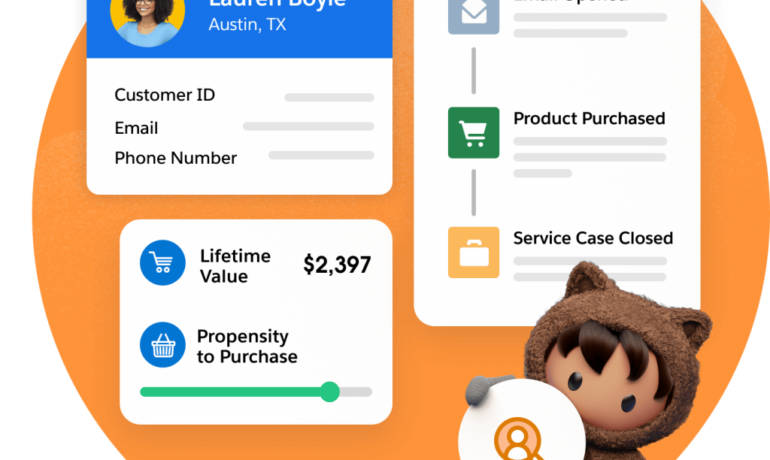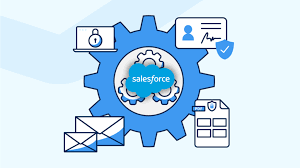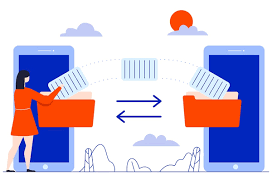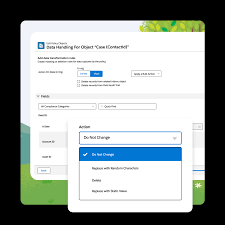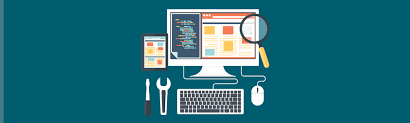Audience Builder Contact Builder
Contact Builder, formerly known as Audience Builder, is a robust tool within Marketing Cloud designed to manage data associated with contacts, referred to as ‘people’ records. This platform provides access to both demographic and behavioral information, which is organized into ‘attribute groups’ (such as abandoned carts), ‘events,’ and ‘populations,’ allowing for efficient segmentation of data. The primary distinction between Audience Builder and Contact Builder lies in their functionalities within Marketing Cloud. While Audience Builder focuses on segmenting data, Contact Builder serves as the tool for defining the data model within the Marketing Cloud ecosystem. Contact Builder is integral to data management within Marketing Cloud and will continue to play a central role in the platform’s operations. Marketing Cloud Audience Builder has empowered marketers to create finely segmented audiences based on behavioral and demographic data. With its retirement, the question arises: “What comes next?” To address this, Marketing Cloud offers engagement marketing tools powered by AI, enabling marketers to activate their data and deliver personalized campaigns at scale to enhance customer lifetime value. These tools include: Email Marketing: Cross-Channel Analytics: “After adopting Salesforce Marketing Cloud and using it to hyper-target our audience, we are able to reduce the waste of our current marketing budget and become more efficient with spending on initiatives that deliver better results“ Kyall MaiSVP & Chief Innovation Officer, Esquire Contact Builder vs. Audience Builder Contact Builder serves as the central hub for managing attribute values associated with each contact within Marketing Cloud. It maintains a comprehensive database of contact information and facilitates the organization and linkage of data from various sources, including ERP systems, CRM systems, and POS systems. This tool offers a unified view of customer interactions with the brand, enabling personalized communication across channels such as email, SMS, and push notifications. Audience Builder, now known as Contact Builder, dynamically creates targeted audiences based on stored attribute and behavioral values of contacts. These audiences are generated according to specific rules and criteria defined by the user. Audience Builder helps marketers segment contacts effectively, allowing for precise targeting or exclusion from marketing activities within Marketing Cloud Engagement. Key Features and Functions: Contact Builder: Audience Builder: While both Contact Builder and Audience Builder are essential components of Marketing Cloud, Contact Builder takes precedence as the primary tool for managing contact data and enabling personalized customer interactions. Audience Builder, now integrated into Contact Builder, continues to play a vital role in audience segmentation and targeting within Marketing Cloud Engagement. Contact Builder is responsible for aggregating customer data from multiple source into a single customer view, known as the contact model in marketing cloud. For more information refer to the official documentation. Audience Builder is a segmentation tool, that abstracts the traditional SQL process for building segments and allows marketers to build segments by dragging and dropping them. For more information, please refer to the the documentation. Contact Builder has been moved to the Audience Builder tab. Like1 Related Posts Salesforce OEM AppExchange Expanding its reach beyond CRM, Salesforce.com has launched a new service called AppExchange OEM Edition, aimed at non-CRM service providers. Read more The Salesforce Story In Marc Benioff’s own words How did salesforce.com grow from a start up in a rented apartment into the world’s Read more Salesforce Jigsaw Salesforce.com, a prominent figure in cloud computing, has finalized a deal to acquire Jigsaw, a wiki-style business contact database, for Read more Health Cloud Brings Healthcare Transformation Following swiftly after last week’s successful launch of Financial Services Cloud, Salesforce has announced the second installment in its series Read more