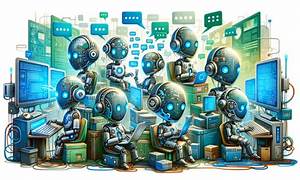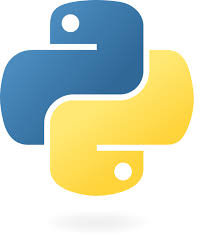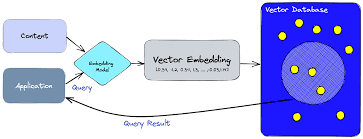Your foundation is connecting donors, nonprofits, and local leaders to create meaningful change. But keeping track of those relationships, managing funds, and ensuring every dollar is accounted for can be overwhelming without the right tools. That’s where Salesforce comes in. With Salesforce, your foundation can bring everything together in one place, giving you a clear view of your donors, grants, and community impact—all while making daily operations easier for your team. Get the Full Picture with a 360° View Every interaction with a donor, nonprofit, grant applicant, board member, or volunteer is part of your foundation’s story. Salesforce acts as a central hub, giving you a complete picture of the people and organizations you work with. Imagine this: Imagine you’re preparing for a meeting with a longtime donor. Instead of scrambling through spreadsheets or multiple systems, you pull up Salesforce and see everything in one place: their total giving history, past conversations, and even which nonprofits they’ve supported the most. You also notice they served on a committee and attended an event a few years ago, which gives you a natural way to reconnect. No more hunting for details. Now everything you need is at your fingertips, making every interaction more meaningful. Keep Fundraising and Grant Tracking on the Same Page Fundraising fuels your mission, and keeping up with donors and grant funding requires a system that keeps everyone on the same page. Imagine this: A foundation’s fundraising team is working on a major gift proposal. In Salesforce, they track every interaction, from the first conversation to the moment the gift agreement is signed. Meanwhile, across the office, another team is preparing a grant application. Since Salesforce also keeps track of the foundation’s outgoing grants, they can easily pull reports, track deadlines, and ensure every requirement is met before submission. No loose files. No forgotten follow-ups. Just one system that keeps everything moving forward. Awarding Grants and Supporting Your Community Whether funded by donor-advised contributions or your foundation’s own initiatives, grants make a lasting difference in the communities you serve. Managing these funds should be simple, not stressful. Imagine this: A small nonprofit is looking for funding to expand its after-school program. On the foundation’s website, they find an open grant opportunity and apply directly through the portal. They can see exactly where their application stands—submitted, under review, or approved—without needing to follow up with foundation staff. Once awarded, Salesforce reminds them when reports are due, ensuring compliance is easy and stress-free for both the nonprofit and the foundation. Draft and Share Fund Agreements Without the Hassle Manually digging through old emails, updating Word docs, and waiting on signatures can slow down the handling of fund agreements, donor pledges, and grant documents. Imagine this: A donor is excited to establish a new scholarship fund at your foundation. In the past, your team would draft the agreement in a Word document, email it back and forth for revisions, print it for signatures, and then scan it back into the system—hoping nothing got lost along the way. With Salesforce, that entire process is now streamlined. The agreement is generated directly from the donor’s record, reviewed within the system, and sent electronically via a third-party app for signature. The signed document is automatically saved, ready to access whenever needed. This same process applies to grant agreements. Instead of juggling multiple versions and manually tracking who has signed what, foundation staff can send, e-sign, and store documents without extra steps. No more delays. No more misplaced paperwork. Just a faster, easier way to keep things moving. (Note: eSignature services are available through a third-party app, like DocuSign) Let Salesforce Handle the Follow-Ups Instead of manually tracking deadlines and reminders, let Salesforce do the work for you. Imagine this: Before Salesforce, foundation staff spent hours tracking reporting deadlines, manually sending reminders, and drafting thank-you emails. With automation, those tasks happen behind the scenes. Now, grant recipients receive timely reminders before their reports are due. Small donations automatically trigger thank-you emails, making sure every donor feels appreciated. And when staff enter new information, custom-built screens make it quick and intuitive. What used to take hours now happens in minutes—allowing staff to focus on bigger priorities. Give Donors and Nonprofits Easy Access to Their Information Donors and grantees shouldn’t have to call your team for every update. With Experience Cloud, they can log in and find the information they need on their own. Fund Holders can check their giving history and see how much they have available to grant. Grant Applicants can apply for funding, track their application status, and submit reports—all in one place. This saves time for both your staff and the people who depend on your foundation. Connect Salesforce with the Tools You Already Use Salesforce doesn’t replace your existing systems—it works with them. By integrating Salesforce with tools your foundation already relies on, you can reduce duplicate work and keep your data connected. Email (Outlook & Gmail): Save important conversations directly to donor and grant records. Marketing (Marketing Cloud or Other Platforms): Track who subscribes to your newsletters and see which emails get the most engagement. Accounting Software: Sync financial data so staff can see fund balances, pledges, and spending updates without switching systems. Wealth Screening Tools: Give gift officers a better understanding of donor capacity before making an ask. Electronic Signatures: Integrate Salesforce and DocuSign for automatic routing of signatures and uploading of signed documents. Online Giving Apps: Donations made on your website can be recorded in Salesforce instantly—no manual entry needed! With everything connected, your team can work more efficiently and spend less time on data entry. Salesforce Grows with Your Foundation No two foundations are the same, and that’s the best part—Salesforce can be adapted to fit the way your team works. Whether you need to track event attendees, manage volunteers, or run custom reports, Salesforce can be configured to support your unique needs. We’d love to learn more about how your foundation operates and explore ways to make