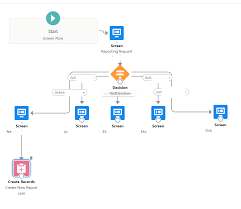Case Study: Higher Education Software Provider-Higher Education Intelligence-Salesforce Sales/Service/Experience Clouds
Salesforce in a Higher Education Intelligence Solutions Company Leveraging Salesforce to Support Acquisition and High Organic Growth Industry: Educational Technology Sales Cloud Service Cloud Experience Cloud salesforce higher ed software provider A Higher Education Software Provider, formed via multiple acquisitions, services more than 1,700 higher education institutions with educational solutions for assessment and accreditation planning, learning outcome, ePortfolios, faculty activity reporting, course evaluation and institutional surveys, and curriculum and catalog management. Salesforce higher ed software provider. Salesforce Higher Ed Software Provider PROBLEM SOLUTION RESULT Like Related Posts Health Cloud Brings Healthcare Transformation Following swiftly after last week’s successful launch of Financial Services Cloud, Salesforce has announced the second installment in its series Read more 50 Advantages of Salesforce Sales Cloud According to the Salesforce 2017 State of Service report, 85% of executives with service oversight identify customer service as a Read more CRM Cloud Salesforce What is a CRM Cloud Salesforce? Salesforce Service Cloud is a customer relationship management (CRM) platform for Salesforce clients to Read more Salesforce Government Cloud: Ensuring Compliance and Security Salesforce Government Cloud public sector solutions offer dedicated instances known as Government Cloud Plus and Government Cloud Plus – Defense. Read more