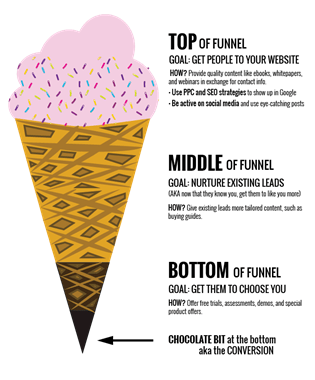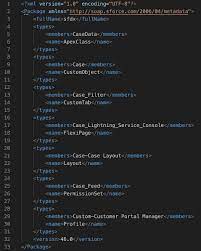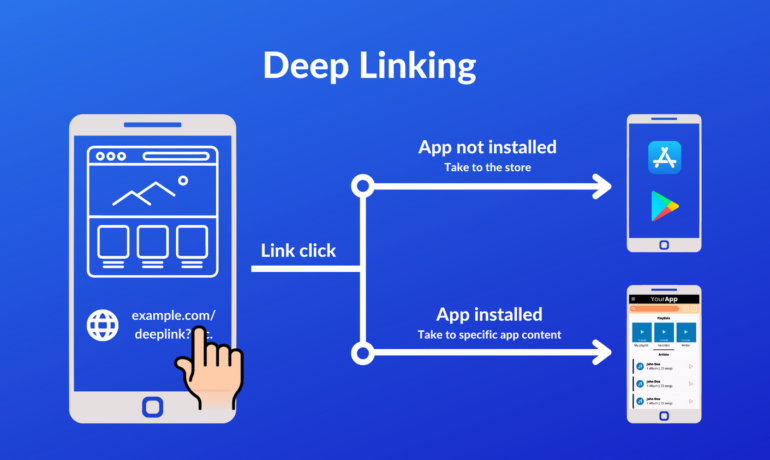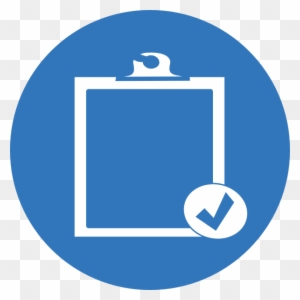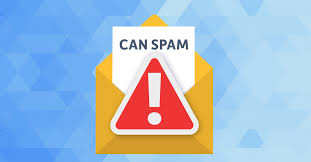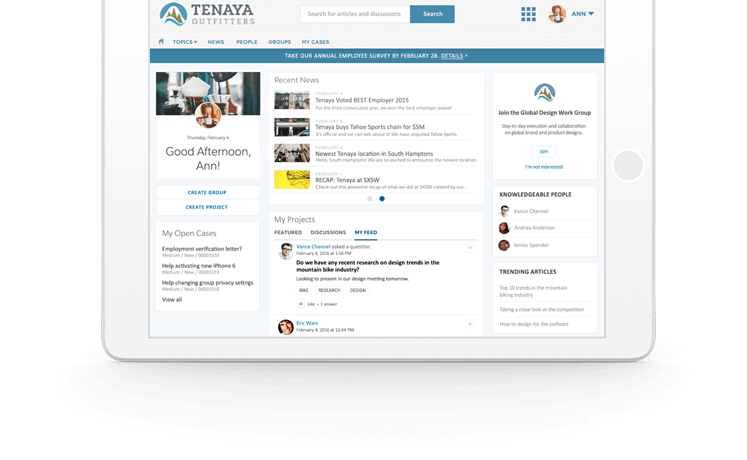Quip Joins Sales and Service Clouds
Salesforce has integrated Quip into its Sales and Service Cloud platforms, marking a significant shift since acquiring the collaboration tool in 2016. Previously a standalone product, Quip’s functionality is now embedded directly into Salesforce, enabling teams to collaborate seamlessly within the context of their business workflows. Quip Joins Sales and Service Clouds. Alan Lepofsky, VP of Salesforce Quip, highlights the benefits of this integration, emphasizing how it allows sales and customer support teams to collaborate more effectively, leading to improved alignment and efficiency, ultimately enhancing the customer experience. Within Sales and Service Cloud, Quip appears as a tab, where employees can collaborate on documents without switching between multiple applications. Administrators can create templates to streamline team collaboration, enabling quick access to relevant information for specific accounts or issues. In the customer service context, agents can use Quip to discuss and resolve issues efficiently while interacting with customers. Despite existing partnerships with other collaboration tools, Salesforce is now leveraging Quip as a native productivity and collaboration tool, emphasizing its integration directly into CRM and customer service workflows. While the idea of a unified collaboration platform is appealing, it remains to be seen whether customers will fully adopt Quip over other existing tools. In the meantime, Quip will still be available as a standalone product alongside its integration into Salesforce’s offerings. Like Related Posts Salesforce OEM AppExchange Expanding its reach beyond CRM, Salesforce.com has launched a new service called AppExchange OEM Edition, aimed at non-CRM service providers. Read more The Salesforce Story In Marc Benioff’s own words How did salesforce.com grow from a start up in a rented apartment into the world’s Read more Salesforce Jigsaw Salesforce.com, a prominent figure in cloud computing, has finalized a deal to acquire Jigsaw, a wiki-style business contact database, for Read more Health Cloud Brings Healthcare Transformation Following swiftly after last week’s successful launch of Financial Services Cloud, Salesforce has announced the second installment in its series Read more