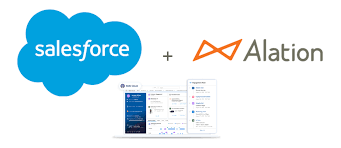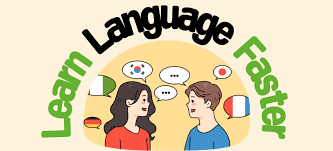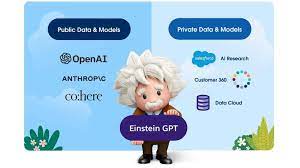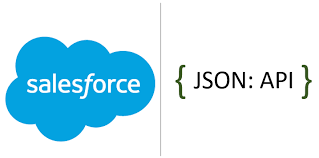Alation Anywhere
Alation Anywhere for Google Chrome: A Streamlined Approach to Analysis Alation’s browser-based extension, Alation Anywhere for Google Chrome, integrates its tools directly into the user’s browser to reduce the inefficiencies caused by toggling between applications. This innovation enhances workflow efficiency and accelerates access to data-driven insights, bringing the full power of Alation’s Data Intelligence Platform into the daily flow of work. Tackling Context-Switching with Alation Anywhere A 2022 Harvard Business Review study revealed that Fortune 500 employees toggle between applications 1,200 times per day, resulting in four hours of weekly lost productivity and five weeks of annual time wasted. By embedding Alation’s capabilities into Chrome, users can seamlessly interact with curated and governed data without leaving their current workflows. According to Matt Aslett, analyst at Ventana Research, “The primary goal of capabilities like Alation Anywhere is to accelerate data-driven decision-making. By embedding data catalog functionality within productivity tools, it reduces the delays caused by switching contexts and facilitates quicker access to insights.” Enhanced Data Discovery in the Browser The popularity of web-based applications makes Chrome the ideal platform for extending Alation’s tools. Stewart Bond, analyst at IDC, emphasizes that “most modern applications are accessed via the browser. Alation Anywhere for Chrome eliminates the need to toggle between browser tabs, saving users time and boosting productivity.” Beyond efficiency, embedding analytics into frequently used tools increases the likelihood of data-driven decision-making. By integrating Alation’s insights directly into the browser, users can make informed decisions in real-time, with minimal disruptions. Key Features of Alation Anywhere for Google Chrome The Chrome extension introduces several tools to streamline data discovery and management: These features reflect Alation’s strategy of extending data catalog capabilities to the tools users rely on most, facilitating quicker and more accurate insights. Meeting Modern Data Demands As enterprises increasingly develop AI models and applications, the need for accessible, real-time data is growing. Alation’s vice president of product management, Diby Malakar, highlighted the role of user feedback in driving innovations like the Chrome extension. “Embedding analytics and data management directly into everyday tools is essential for streamlining workflows and reducing friction,” said Malakar. “Our goal is to ensure data intelligence is always available where it drives the most value.” Differentiation and Future Focus While Alation’s browser-based extension addresses a critical need, competitors such as Collibra, Informatica, and Qlik also offer similar capabilities. To stand out, Alation must build on unique initiatives like its new AI governance suite, which addresses emerging challenges in enterprise AI adoption. According to Malakar, Alation will continue developing features that enable both technical and non-technical users to discover and curate trusted data. This aligns with growing enterprise priorities, including real-time analytics and AI model development. “As AI and data initiatives become central to enterprises, the demand for accessible, reliable data will only increase,” Malakar noted. “Alation is committed to evolving our platform to meet these needs … backed by the data they trust.” Alation Anywhere for Google Chrome exemplifies the company’s commitment to improving access to governed data while staying attuned to user workflows and the evolving data landscape. Like Related Posts Salesforce OEM AppExchange Expanding its reach beyond CRM, Salesforce.com has launched a new service called AppExchange OEM Edition, aimed at non-CRM service providers. Read more The Salesforce Story In Marc Benioff’s own words How did salesforce.com grow from a start up in a rented apartment into the world’s Read more Salesforce Jigsaw Salesforce.com, a prominent figure in cloud computing, has finalized a deal to acquire Jigsaw, a wiki-style business contact database, for Read more Health Cloud Brings Healthcare Transformation Following swiftly after last week’s successful launch of Financial Services Cloud, Salesforce has announced the second installment in its series Read more