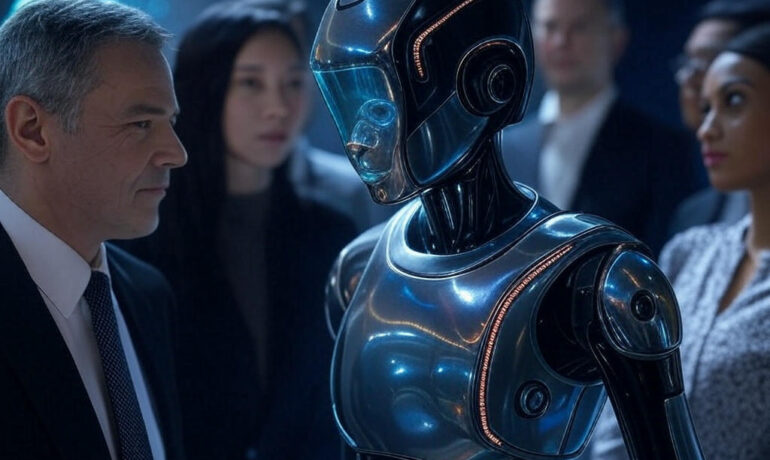When to Use AI Agents and Copilots
Do Organizations Need AI Agents or Copilots for These Use Cases? Organizations often explore AI solutions for specific operational needs. Three primary AI use cases include: The question arises: Which AI tools best suit these needs? Should an organization invest in a high-end AI subscription, such as ChatGPT Pro with the Operator agent ($200/month), or opt for ChatGPT Plus with the o3-mini reasoning model and copilot features, such as memory and custom GPTs? AI Tool Selection Criteria When evaluating AI agents versus AI copilots, key considerations include: A. The time and effort required to articulate the problem for the AI. B. The level of control preferred in the problem-solving process. C. The importance of achieving the most optimal outcome. Use Case 1: Shopping AI Agents Many existing AI shopping solutions are labeled as agents, but they do not exhibit true autonomy. Instead, they serve as assistants with limited capabilities. For instance, Perplexity’s “Shop Like a Pro” assists with selecting products but depends on vendor integration for completing purchases, rather than executing transactions autonomously. Despite current limitations, some users create their own AI shopping agents by integrating browser-based AI tools with no-code automation platforms like n8n, Zapier, or Make.com. These custom-built agents offer greater autonomy and versatility than off-the-shelf solutions. However, the need for AI agents in shopping remains debatable. The act of shopping often provides a sense of anticipation and engagement, which a fully autonomous AI agent could eliminate. In contrast, AI copilots can enhance the experience by reducing time investment while preserving user involvement. The same applies to vacation planning—while an AI agent could book optimal flights and accommodations, many users prefer a guided approach to maintain a sense of anticipation and control. Moreover, financial transactions should not be fully entrusted to AI agents due to potential risks. AI-powered form-filling can be beneficial, but human oversight remains essential. The decision to use an AI agent for shopping depends on how much involvement users wish to retain in the process. Use Case 2: Executive AI Assistant Many professionals seek AI-driven solutions to handle routine tasks such as scheduling, reminders, and email management. However, current AI assistants lack full autonomy in managing these activities comprehensively. For instance, Google’s Gemini Advanced provides AI-powered features in Google Calendar and Gmail, but its integration remains limited—requiring manual activation and lacking full interconnectivity between tasks. Similarly, Apple Intelligence offers fragmented AI functionalities rather than a seamless assistant experience. Some technically inclined users have developed custom executive assistants using automation tools. However, for the broader market, fully functional, user-friendly AI executive assistants are still in development by major tech companies. When evaluating the necessity of AI agents in routine tasks, the key factors include: Use Case 3: AI Research Deep research AI agents have significantly outperformed traditional search methods in both speed and accuracy, provided sufficient relevant data is available. Advanced AI-driven research tools, such as Perplexity Deep Research and Grok 3 DeepSearch, have demonstrated superior efficiency compared to manual search. Despite their capabilities, these agents often require refinement in their responses. AI-generated reports may focus on irrelevant details without proper guidance. However, many researchers find that leveraging AI significantly enhances the efficiency and breadth of their work. For organizations, the decision to utilize AI agents for research depends on their need for: While AI agents remain imperfect, they are rapidly evolving, particularly in deep research applications. As technology advances, their ability to support decision-making processes will likely continue to expand. Like Related Posts Salesforce OEM AppExchange Expanding its reach beyond CRM, Salesforce.com has launched a new service called AppExchange OEM Edition, aimed at non-CRM service providers. Read more The Salesforce Story In Marc Benioff’s own words How did salesforce.com grow from a start up in a rented apartment into the world’s Read more Salesforce Jigsaw Salesforce.com, a prominent figure in cloud computing, has finalized a deal to acquire Jigsaw, a wiki-style business contact database, for Read more Service Cloud with AI-Driven Intelligence Salesforce Enhances Service Cloud with AI-Driven Intelligence Engine Data science and analytics are rapidly becoming standard features in enterprise applications, Read more