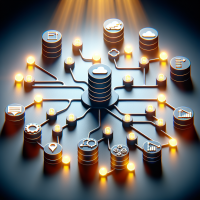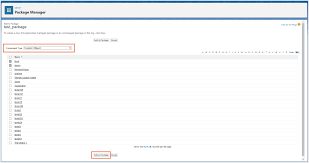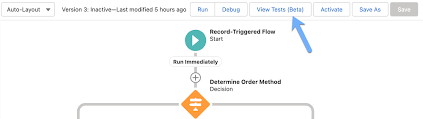Agentforce: Your Partner in Seamless Customer Experiences
Building Deeper Customer Relationships with Agentforce In today’s competitive landscape, building meaningful relationships with customers is no longer optional—it’s essential. Customers expect brands to know them, anticipate their needs, and deliver seamless, personalized experiences across every interaction. While data and AI have the potential to help marketers achieve these goals, many organizations struggle to realize their full potential. In fact, only 32% of marketers report being completely satisfied with how they use customer data to create relevant experiences, according to our State of Marketing report. So, how can marketers close this gap? Meet Agentforce—a proactive, autonomous application designed to provide specialized, always-on support for employees and customers alike. With Agentforce, marketers can strengthen relationships through personalized conversations, proactive engagement, and seamless customer experiences. 1. Automate Personalized, Two-Way Conversations on WhatsApp Interacting one-on-one with every customer responding to a promotional campaign on WhatsApp has historically been a challenge. Limited chatbot capabilities or a complete lack of response options often resulted in missed opportunities. Agentforce changes the game by introducing a customer-facing AI agent that acts as a personal concierge directly within WhatsApp. Imagine a customer receiving an exclusive offer for a product they’ve shown interest in. They reply with a question, and the agent instantly provides tailored product recommendations, current promotions, or details about complementary products. If the customer decides to make a purchase, the agent guides them through the entire checkout process—from completing the transaction to sending real-time order updates. For more complex needs, the agent seamlessly transfers the conversation to a human service representative, ensuring continuity. Why it matters: This approach not only increases conversions but also builds customer satisfaction and loyalty through timely, relevant responses. By reducing the workload on support teams, Agentforce delivers a consistent brand experience that feels personal and effortless. 2. Create Personalized Agendas for Event Attendees Events are powerful tools for fostering customer connections and delivering value. However, ensuring attendees find the most relevant sessions and resources can be daunting. Self-guided experiences often result in missed opportunities or abandoned registrations. Agentforce for Marketing solves this by providing personalized, 1:1 assistance to every visitor on your event website. The agent recommends sessions based on visitor interests and helps attendees create personalized agendas. Leveraging past attendance and engagement data, Agentforce curates agendas tailored to each attendee’s priorities, from keynote presentations to breakout sessions. For repeat attendees, it suggests new content based on their history, completing the registration process with their customized agenda. Why it matters: Personalized agendas enhance the event experience, leading to higher satisfaction and loyalty. By making the registration journey seamless, Agentforce reduces bounce rates and builds long-term engagement with your events. 3. Capture and Qualify Leads Effortlessly on Your Website Visitors often abandon self-guided website experiences before converting into leads. With Agentforce, you can proactively engage them by providing tailored product recommendations, exclusive content offers, and opportunities to share contact information. Depending on visitor behavior, the agent might suggest gated assets like case studies or demo videos—or even register them for an event or webinar. For highly engaged prospects, the agent can schedule follow-up meetings with sales reps, ensuring visitors receive immediate value without friction. Why it matters: Automated lead capture accelerates qualification and increases conversions. By guiding visitors to the right solutions and reducing friction, Agentforce nurtures leads naturally, creating higher-quality opportunities and loyal customers. 4. Improve Customer Journeys with Intelligent Reprioritization Balancing customer engagement with respect for their communication preferences is critical. Before customers hit their communication limit, Agentforce can dynamically reprioritize their journey based on both their interests and your business goals. For example, if a customer is close to their communication cap, the agent can prioritize sending a VIP event invitation or product announcement over less relevant messages. This ensures high-value content is delivered at the right time, without overwhelming the customer. Why it matters: Intelligent reprioritization improves conversion rates, reduces unsubscribe rates, and strengthens customer relationships. By ensuring every interaction is timely and relevant, Agentforce helps keep customers engaged without feeling inundated. 5. Reduce Churn with Proactive, Personalized Promotions Retaining customers is just as important as acquiring new ones. Agentforce can identify at-risk customers using churn indicators—such as low engagement or declining purchase frequency—and automatically send tailored promotions. For instance, if a customer’s churn score nears a threshold, the agent can proactively offer a loyalty discount or renewal incentive. It can guide the customer through the redemption process, rekindling their interest before they decide to leave. Why it matters: Proactive retention strategies powered by AI increase customer lifetime value, reduce churn, and foster loyalty. With minimal effort, Agentforce ensures that marketers stay connected to customers who might otherwise disengage. Agentforce: Your Partner in Seamless Customer Experiences More than just an automation tool, Agentforce is an essential partner for delivering the personalized experiences your customers expect. By implementing these use cases, marketers can: Ready to take your marketing strategy to the next level? With Agentforce, meaningful customer relationships are within reach. Like Related Posts Salesforce OEM AppExchange Expanding its reach beyond CRM, Salesforce.com has launched a new service called AppExchange OEM Edition, aimed at non-CRM service providers. Read more The Salesforce Story In Marc Benioff’s own words How did salesforce.com grow from a start up in a rented apartment into the world’s Read more Salesforce Jigsaw Salesforce.com, a prominent figure in cloud computing, has finalized a deal to acquire Jigsaw, a wiki-style business contact database, for Read more Health Cloud Brings Healthcare Transformation Following swiftly after last week’s successful launch of Financial Services Cloud, Salesforce has announced the second installment in its series Read more