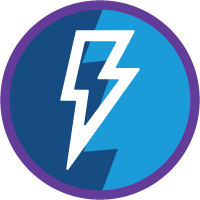Deep Dive Summer 24 Release
Deep Dive Summer 24 Release Get ready, Salesforce fans! The Summer ’24 release is here, and it’s like Christmas morning for tech geeks. We’re talking about new features, enhancements, and improvements that will make you wonder how you ever lived without them. This Tectonic insight is your ultimate guide to all the exciting updates, changes, and key considerations for this release. So hang on tight to your keyboards and let’s dive into the Christmas treat bag of goodies coming your way! Key Highlights – Deep Dive Summer 24 Release What’s New in Einstein AI? 1. Einstein for Flow Meet your new best friend for building Salesforce workflows, Salesforce Flow. Just describe what you need in plain English, and Einstein will whip up the workflow for you. For example, say “Notify sales reps when a lead converts,” and boom, it’s done. Automation just got a whole lot easier and way cooler. How to: Einstein for Flow makes complex processes feel like a walk in the park, letting you deliver solutions faster than you can say “workflow.” Considerations: 2. Einstein for Formulas No more tearing your hair out over formula syntax errors. Einstein for Formulas will not only tell you what’s wrong but also suggest fixes, saving you from endless hours of debugging. How to: Einstein for Formulas cuts down errors and speeds up formula creation, making your life exponentially easier. Like easier squared. Easier to the nth degree. Considerations: UI/UX Enhancements 1. Add New Custom Fields to Dynamic Forms-Enabled Pages Say goodbye to limitations! You can now add new custom fields directly to Dynamic Forms-enabled pages, aligning fields with your ever-changing business needs. Considerations: 2. Use Blank Spaces to Align Fields on Dynamic Forms-Enabled Pages Finally, a way to make your Dynamic Forms pages look neat and tidy with blank spaces for perfect alignment. Considerations: 3. Set Conditional Visibility for Individual Tabs in Lightning App Builder Now you can make specific tabs visible based on user profiles, record types, or other criteria. Customization just got a whole lot more precise. Considerations: 4. Create Rich Text Headings in Lightning App Builder Make your headings pop with bold, italic, and varied font sizes. Your Lightning pages are about to get a visual upgrade. Considerations: Flow Updates 1. Automation Lightning App A one-stop shop for managing and executing all your automation tools and processes. Considerations: 2. Lock and Unlock Records with Action Gain more control over your processes by locking records during critical stages and unlocking them when done. Considerations: 3. Check for Matching Records (Upsert) When Creating Records Avoid duplicates by checking for existing records before creating new ones. One can never have too many de-dupe tools. Considerations: 4. Transform Your Data in Flows (Generally Available) Now generally available, perform calculations, data transformations, and more with the Transform element in Flow Builder. Considerations: Admin Enhancements 1. Field History Tracking Manage tracked objects and fields more efficiently with a centralized page in “Setup.” Considerations: 2. See What’s Enabled in Permission Sets and Permission Set Groups (Generally Available) Enhanced permission set viewing improves visibility and control over security configurations. Considerations: 3. Get a Summary of User’s Permissions and Access Quickly view user permissions, public groups, and queues from the user’s detail page. Help and Training Community: Salesforce is simplifying Permission Set management by phasing out Profiles. Data Cloud Vector Database Vector search capabilities allow the creation of searchable “vector embeddings” from unstructured data, enhancing AI applications’ understanding of semantic similarities and context. Considerations: Deep Dive Summer 24 Release The Salesforce Summer ’24 release is packed with features designed to enhance your Salesforce experience. From a sleek new interface to powerful automation tools, enhanced analytics, and expanded integration options, this release aims to elevate workflow efficiency and data protection. Jump into the exciting updates, and let’s make automation simpler and more user-friendly together! Like1 Related Posts Salesforce OEM AppExchange Expanding its reach beyond CRM, Salesforce.com has launched a new service called AppExchange OEM Edition, aimed at non-CRM service providers. Read more The Salesforce Story In Marc Benioff’s own words How did salesforce.com grow from a start up in a rented apartment into the world’s Read more Salesforce Jigsaw Salesforce.com, a prominent figure in cloud computing, has finalized a deal to acquire Jigsaw, a wiki-style business contact database, for Read more Service Cloud with AI-Driven Intelligence Salesforce Enhances Service Cloud with AI-Driven Intelligence Engine Data science and analytics are rapidly becoming standard features in enterprise applications, Read more