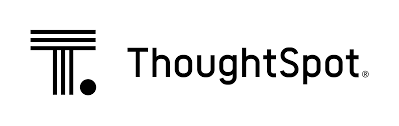What Does the Salesforce Google Cloud Partnership Mean?
Salesforce and Google Cloud Expand AI Partnership: What It Means for Your Business Enterprise AI is evolving at an unprecedented pace. This week, Salesforce and Google Cloud announced a major expansion of their strategic partnership, promising to give businesses greater flexibility, power, and choice in building AI-driven customer experiences and data strategies. This collaboration isn’t just about new technology—it’s about reimagining how businesses engage customers, unlock insights, and drive efficiency with AI. But what does that mean in practical terms? Let’s break down the top key opportunities. Why This Matters for Your Business In today’s business arena, AI isn’t just an advantage—it’s a necessity. With this partnership, businesses can: ✅ Unify Data Seamlessly – Break down silos with a zero-copy architecture, eliminating data fragmentation.✅ Leverage AI Flexibility – Choose predictive, generative, and multi-modal AI models without vendor lock-in.✅ Ensure Trust & Security – Use bias detection, explainability tools, and enterprise-grade security.✅ Streamline Workflows – Automate processes across Salesforce, Google Cloud, and other key platforms. This partnership isn’t just about adding AI—it’s about creating an intelligent, unified ecosystem that connects data, applications, and AI models. AI in Action: How Businesses Can Benefit 1️⃣ Smarter, Faster Customer Support with AI Agents With Salesforce Agentforce powered by Google Gemini AI, businesses can deploy multi-modal AI agents that handle text, images, audio, and video, creating more natural and intelligent customer interactions. 🔹 AI-Powered Insurance ClaimsA customer submits an insurance claim by uploading images of car damage and leaving an audio voicemail. Agentforce can:✔️ Analyze both the image and audio to assess the claim.✔️ Cross-check details using real-time Google Search grounding.✔️ Generate a claim recommendation in seconds, reducing wait times. 🔹 AI-Driven Contact CentersSupport agents struggle to gauge frustration over the phone. With Google Cloud AI in Service Cloud, businesses can:✔️ Analyze tone and sentiment in real time.✔️ Escalate calls automatically when frustration is detected.✔️ Provide AI coaching to help agents respond effectively. 2️⃣ Proactive Business Insights: AI That Thinks Ahead AI doesn’t just respond to customer needs—it anticipates them. By integrating Salesforce Data Cloud with Google BigQuery and Vertex AI, businesses can predict and prevent issues before they arise. 🔹 AI-Powered Supply Chain Risk DetectionA global retailer can:✔️ Monitor real-time risks (weather, port congestion, geopolitical issues).✔️ Predict delays before they happen.✔️ Automatically adjust supply routes to minimize disruptions. 🔹 AI-Driven Sales Forecasting & Lead ScoringWith Gemini AI inside Agentforce, sales teams can:✔️ Predict lead conversion rates with AI-driven analytics.✔️ Analyze customer intent from emails, calls, and social interactions.✔️ Get AI-powered recommendations to optimize outreach. 3️⃣ Hyper-Personalized Customer Experiences Customers expect brands to know them. With Salesforce Data Cloud + Google AI, businesses can deliver personalized experiences at scale. 🔹 AI-Powered Shopping AssistantsA luxury e-commerce brand can:✔️ Let customers upload a photo of an item they love.✔️ Use AI to identify similar products and make recommendations.✔️ Incorporate real-time sentiment analysis to refine suggestions. 🔹 AI-Driven Dynamic Pricing & PromotionsA travel company using Salesforce Data Cloud + Vertex AI can:✔️ Analyze real-time demand, competitor pricing, and customer behavior.✔️ Dynamically adjust pricing and offer personalized promotions.✔️ Deploy A/B tests to optimize revenue strategies. 4️⃣ A Unified Data Strategy for Smarter Decisions The biggest advantage of this partnership? Seamless connectivity between Salesforce Data Cloud, Vertex AI, BigQuery, Tableau, and Looker, creating AI-powered business intelligence. 🔹 AI-Powered Business DashboardsA global enterprise with multiple CRM and ERP systems can:✔️ Consolidate real-time data without duplication.✔️ Use AI-powered insights to surface key trends.✔️ Automate predictive analytics dashboards for proactive decision-making. 🔹 AI-Driven Revenue IntelligenceA SaaS company can:✔️ Analyze churn risk and upsell opportunities.✔️ Use AI-driven insights to optimize sales and marketing.✔️ Deploy custom Vertex AI models directly in Salesforce workflows. The Takeaway The Salesforce-Google Cloud partnership brings unmatched AI and data capabilities to businesses, enabling: ✅ Seamless data unification for smarter decision-making.✅ AI-powered automation to reduce workload and drive efficiency.✅ Advanced AI models for hyper-personalized customer experiences. As AI adoption accelerates, businesses that invest in the right strategy today will lead tomorrow. With Salesforce Data Cloud and Google Vertex AI, companies can embrace AI confidently, break down data silos, and drive transformation like never before. Like1 Related Posts Salesforce OEM AppExchange Expanding its reach beyond CRM, Salesforce.com has launched a new service called AppExchange OEM Edition, aimed at non-CRM service providers. Read more The Salesforce Story In Marc Benioff’s own words How did salesforce.com grow from a start up in a rented apartment into the world’s Read more Salesforce Jigsaw Salesforce.com, a prominent figure in cloud computing, has finalized a deal to acquire Jigsaw, a wiki-style business contact database, for Read more Service Cloud with AI-Driven Intelligence Salesforce Enhances Service Cloud with AI-Driven Intelligence Engine Data science and analytics are rapidly becoming standard features in enterprise applications, Read more