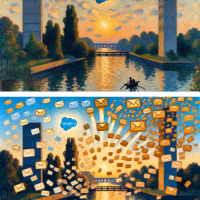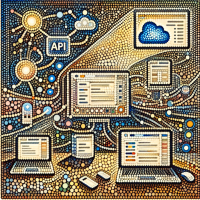Choosing a 2025 Salesforce Solutions Partner
Salesforce has revolutionized how companies manage customer relationships, offering a powerful CRM platform that drives efficiency, productivity, and sales growth. However, fully unlocking its potential requires more than just subscribing to the platform. Successful deployment, seamless integration, and tailored customization are critical to maximizing Salesforce’s benefits. That’s where selecting the right Salesforce Cloud Solutions Partner becomes crucial. This guide will walk you through the key factors to consider when choosing a Salesforce implementation partner to ensure a successful deployment and seamless integration tailored to your business needs. Why You Need a Salesforce Cloud Solutions Partner The Salesforce ecosystem is vast and complex, offering a range of tools, services, and integrations that can be overwhelming without the right guidance. From pricing options to technical aspects of Salesforce Sales Cloud, implementation, and integrations, the right partner can simplify the process. A skilled Salesforce Cloud Solutions Partner can: Choosing the right partner can significantly impact your Salesforce journey, ensuring a smooth transition and long-term success. Key Factors to Consider When Choosing a Partner 1. Assess Expertise and Experience Salesforce implementation requires technical proficiency and industry-specific expertise. Look for a partner who: Additionally, ensure the partner is skilled in services you may require, such as Salesforce Outlook Integration or trial configurations. 2. Evaluate Customization Capabilities Every business is unique, and your Salesforce CRM must reflect that. A capable partner will tailor the platform to your needs, including: Customization ensures your Salesforce environment fits your business like a glove, optimizing operations and delivering maximum ROI. 3. Look for a Holistic Approach to Integration Salesforce excels at integrating with various platforms to streamline workflows. Choose a partner who offers: A well-integrated system simplifies operations, enhances productivity, and positions your business for scalable success. 4. Ensure Support and Training Salesforce implementation is only the beginning; ongoing support and training are critical to success. Your partner should offer: Continuous support ensures your team fully leverages Salesforce, adapting to new features and growing with the platform. 5. Prioritize Pricing Transparency Salesforce offers flexible pricing plans, but implementation costs can vary. Ensure your partner provides: Pricing transparency helps you plan effectively and avoid surprises during your Salesforce journey. Conclusion Selecting the right Salesforce Cloud Solutions Partner is a critical decision that can profoundly impact your business’s efficiency and growth. By focusing on expertise, customization, integration, and support, you can ensure a smooth Salesforce implementation that maximizes your investment. A trusted partner doesn’t just implement Salesforce; they become an integral part of your success, helping you scale confidently and adapt to future challenges. For tailored guidance on selecting the ideal Salesforce partner or learning more about best practices for Salesforce CRM implementation, explore our detailed insights and resources. Make an informed choice and set your organization up for long-term success with Salesforce. Like Related Posts Salesforce OEM AppExchange Expanding its reach beyond CRM, Salesforce.com has launched a new service called AppExchange OEM Edition, aimed at non-CRM service providers. Read more The Salesforce Story In Marc Benioff’s own words How did salesforce.com grow from a start up in a rented apartment into the world’s Read more Salesforce Jigsaw Salesforce.com, a prominent figure in cloud computing, has finalized a deal to acquire Jigsaw, a wiki-style business contact database, for Read more Service Cloud with AI-Driven Intelligence Salesforce Enhances Service Cloud with AI-Driven Intelligence Engine Data science and analytics are rapidly becoming standard features in enterprise applications, Read more