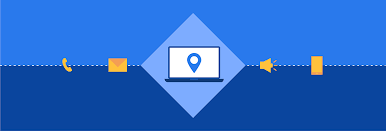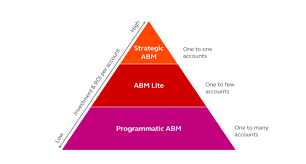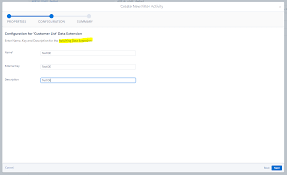Can Your Object Trigger a Salesforce Journey?
Many times marketers are challenged to create a customer journey based on data points or events that haven’t currently been captured in the Salesforce platform. Once you create an object in Salesforce, you have to determine if your object can successfully trigger a Salesforce journey. These easy steps help you quickly answer the question: can your Salesforce object trigger a Salesforce journey. Most, but not all, Experience Cloud objects can be used for creating journeys. This list includes the available objects along with a description, their eligibility status, API object, and use cases (as appropriate). Experience Cloud Objects Object Description Status API Example Use Case Sites and Membership Network A site and its settings Not Workflow-enabledNot Replicable Network NetworkMember Individual user memberships Workflow-enabledReplicable NetworkMember Triggers when a new member joins the community NetworkMemberGroup List of profiles and permission sets added to a site (not related to Chatter groups) Not Workflow-enabledNot Replicable NetworkMemberGroup Chatter Groups CollaborationGroup A Chatter group Workflow-enabledNot Replicable CollaborationGroup CollaborationGroupMember Member of a Chatter group Workflow-enabledReplicable CollaborationGroupMember Triggers when a user joins a Chatter Group in the Community CollaborationGroupFeed A single item on a Chatter group feed Not Workflow-enabledReplicable CollaborationGroupFeed Feeds FeedItem Entry in the feed Workflow-enabledReplicable FeedItem Triggers when user asks a question or makes another type of feed post FeedComment Comment added to a feed by a user Not Workflow-enabledReplicable FeedComment Topics Topic A topic Workflow-enabledReplicable Topic TopicAssignment Relationship between a topic and an entity Workflow-enabledReplicable TopicAssignment Triggers when a user posts a question on a specific topic, or adds a topic to any FeedItem EntitySubscription Subscription for following a record or another user Not Workflow-enabledReplicable EntitySubscription Triggers when a user follows a topic, user, or record Cases Case Service case Workflow-enabledReplicable Case Triggers when a user opens or updates a case Like Related Posts Salesforce OEM AppExchange Expanding its reach beyond CRM, Salesforce.com has launched a new service called AppExchange OEM Edition, aimed at non-CRM service providers. Read more The Salesforce Story In Marc Benioff’s own words How did salesforce.com grow from a start up in a rented apartment into the world’s Read more Salesforce Jigsaw Salesforce.com, a prominent figure in cloud computing, has finalized a deal to acquire Jigsaw, a wiki-style business contact database, for Read more Health Cloud Brings Healthcare Transformation Following swiftly after last week’s successful launch of Financial Services Cloud, Salesforce has announced the second installment in its series Read more