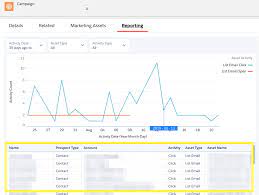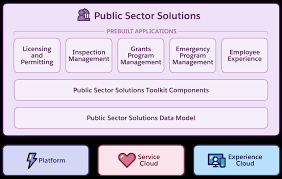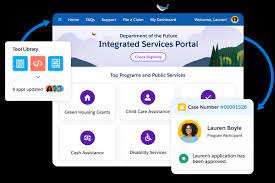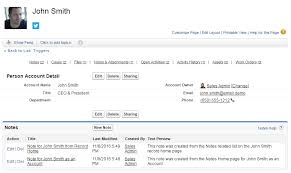Salesforce Nonprofit Cloud Focuses Resources
The Pancreatic Cancer Action Network (PanCAN) is currently exploring how to harness the AI capabilities within Salesforce’s Nonprofit Cloud to enhance its mission-driven services. Salesforce Nonprofit Cloud Focuses Resources allowing PanCan to focus on cancer. Pancreatic cancer is among the most aggressive and deadly forms of cancer, with a five-year survival rate of just 12.8% in the U.S. Despite accounting for only 3.3% of new cancer cases, it is responsible for 8.5% of all cancer-related deaths, making it the third leading cause of cancer mortality after lung and colon cancer. Founded in 1999, PanCAN is dedicated to researching this devastating disease and advocating for patients nationwide. The organization also provides critical information and resources to help patients make informed decisions, thereby supporting a community of patients and their families. One of PanCAN’s key services is connecting patients with specialists in their area. Julie Fleshman, President, CEO, and PanCAN’s first employee, emphasizes the importance of this program: “Our patient service program, particularly our call center, is the cornerstone of what we offer. When someone is diagnosed, they are understandably scared. Our trained case managers provide support and recommend that each patient sees a specialist. We maintain a database of specialists across the U.S. and can provide a list of surgeons or oncologists based on how far patients are willing to travel.” This case management system allows patients and their families to work with the same case manager consistently, ensuring a seamless, free-of-charge service and simplifying the information-gathering process. Salesforce Nonprofit Cloud Focuses Resources PanCAN also helps patients find clinical trials in their area, an essential service given the current state of treatment for pancreatic cancer. Nonprofit Cloud focuses on technical resources allowing PanCAN to focus on patient services. Fleshman explains: “Clinical trials often offer the most cutting-edge treatments, which is why we recommend patients consider them. We maintain a database of trials and can quickly inform patients of their options during phone consultations. This allows them to discuss potential trials with their physician and determine the best course of action.” Evolving Technology to Better Serve Patients PanCAN’s initial case management system was developed in-house about a decade ago. As it neared the end of its life, searches could take up to two hours, prompting the organization to seek a more efficient solution. PanCAN enlisted a Salesforce consulting partner to evaluate options and develop a technology strategy aligned with its goals. In June, a new system based on Salesforce’s Nonprofit Cloud Person Accounts module was launched. The new system has significantly reduced the time required to search for information, enabling case managers to assist more patients daily—a crucial improvement given the projected 66,440 new pancreatic cancer diagnoses in the U.S. this year alone. Additionally, the system’s user-friendliness has led to higher job satisfaction among employees. Fleshman stresses the importance of involving a multifunctional team in the implementation process: “It’s essential to be clear about your objectives from the start, but it’s equally important to include the right people. If we had only involved the patient services team and not the tech team responsible for maintenance and security, or the finance team whose system needed to integrate with ours, the project would have been siloed and incomplete.” Salesforce Nonprofit Cloud Focuses Resources and Solutions for Nonprofits The updated system includes advanced features like the OmniStudio process automation tool, which has streamlined the patient questionnaire process, and an integrated data processing engine capable of saving multiple records simultaneously. Leveraging AI to Enhance Impact Looking ahead, PanCAN is assessing how to leverage the AI capabilities within Salesforce’s Nonprofit Cloud to further enhance its services. Fleshman outlines the next steps: “Providing information and resources to patients is crucial, but we also need to use data to optimize our programs and allocate our resources effectively. We hope AI will help us analyze data to better understand our impact and patient experiences. For instance, AI could reveal trends in how often we refer patients to specific doctors or studies, identify gaps in our services, or highlight areas where we should focus more of our efforts. Understanding these factors will help us allocate our time, energy, and resources more efficiently.” Despite the benefits, managing change has been key to addressing employee concerns about AI potentially threatening their jobs. Fleshman notes: “While there was excitement about getting a faster, more efficient tool, there was also anxiety about job security. Our focus was on demonstrating how AI could enhance our ability to provide better reports and insights rather than replacing jobs. We believe that even the best tools are useless if people aren’t trained to use them effectively.” A Vision for the Future PanCAN has developed a five-year technology roadmap that includes upgrading its grant management and financial systems, as well as introducing marketing applications to better understand its target audience, improve outreach, and personalize interactions. As Fleshman concludes: “Our executive team recognizes that without cutting-edge technology, we won’t achieve our ambitious goals. In our sector, technology often gets deprioritized, but updating systems allows us to deliver our mission more productively and efficiently, ultimately better serving those we’re here to help.” Our Take According to Salesforce’s sixth Nonprofit Trends Report, many charities view AI with a mix of optimism, curiosity, and caution. PanCAN’s approach to adopting AI—focusing on its potential to optimize resources and better support patients—demonstrates the organization’s forward-thinking and commitment to its mission. Like Related Posts Salesforce OEM AppExchange Expanding its reach beyond CRM, Salesforce.com has launched a new service called AppExchange OEM Edition, aimed at non-CRM service providers. Read more The Salesforce Story In Marc Benioff’s own words How did salesforce.com grow from a start up in a rented apartment into the world’s Read more Salesforce Jigsaw Salesforce.com, a prominent figure in cloud computing, has finalized a deal to acquire Jigsaw, a wiki-style business contact database, for Read more Health Cloud Brings Healthcare Transformation Following swiftly after last week’s successful launch of Financial Services Cloud, Salesforce has announced the second installment in its series Read more