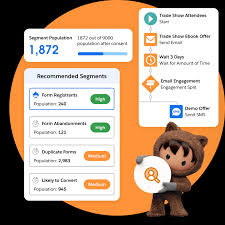Salesforce for Tailored Travel
New data from a YouGov survey, commissioned by Salesforce, reveals that Australian travellers are increasingly seeking customised travel experiences, with 59% expressing a desire for travel recommendations tailored to their individual profiles and preferences. The national survey, which included over 1,000 respondents, highlights a strong appetite for travel, with 66% of Australians planning to book travel online within the next six months. This includes 51% looking to book accommodation, 47% flights and transport, and 27% planning to secure tours or holiday packages. To demonstrate how AI can enhance travel experiences through human and autonomous collaboration, Salesforce partnered with TripADeal, an Australian online travel agency, to create a world-first AI immersive experience. Titled “What AI Was Meant to Be,” the showcase was held at Martin Place in Sydney’s CBD, offering a glimpse into the future of personalised travel. The survey findings indicate that younger generations are particularly drawn to personalised travel recommendations. Gen Z and Millennials show the highest interest, with 72% and 69% respectively expressing a preference for tailored travel options, compared to 54% of Gen X and 46% of Baby Boomers. Additionally, 27% of Gen Z and 31% of Millennials are “very interested” in such customised offerings. Geographically, residents of Australia’s five main capital cities are more likely to book travel online, with 85% indicating they would do so, compared to 75% of those living outside these regions. Similarly, 62% of city dwellers are interested in personalised trips, versus 54% of those in regional areas. To meet this growing demand for tailored travel experiences, TripADeal is leveraging Salesforce’s Agentforce platform. Leandro Perez, Salesforce’s SVP & CMO of Australia and New Zealand, commented on the partnership, stating, “The YouGov research shows us that there is a growing demand from Aussie travellers for personalised, curated travel recommendations, and that more Aussies than ever are booking travel online. For TripADeal, agentic AI is playing an important role in helping to meet this demand and redefining the overall customer experience the company provides.” Perez further explained how the collaboration between humans and AI agents is enhancing service efficiency: “Humans and autonomous AI agents are working together to deliver the very best outcome for TripADeal’s customers, allowing the company to scale customer experience and better support their travel consultants.” He also highlighted the broader implications of this technology, noting, “It’s a key component of our ongoing commitment to help marketers and customer experience leaders realise the possibilities and transformative outcomes they can achieve by harnessing the power of Agentforce. This level of personalisation and service will not just redefine the travel industry but all industries.” Agentforce enables TripADeal’s AI agents to act as virtual travel consultants, engaging with customers in natural language to understand their preferences and recommend suitable deals. For more complex queries, these AI agents seamlessly hand over to human consultants, ensuring a high standard of service quality. The AI-powered initiative was prominently featured at an interactive digital love lock wall in Martin Place. Visitors could interact with the AI agent to create a personalised digital love lock and design their dream holiday, with the chance to win a AUD ,000 TripADeal voucher. Perez emphasised the significance of the activation, saying, “Through this activation, we wanted to showcase AI as it’s meant to be for every Australian business, especially those who are focused on supercharging their customer experience. It’s been amazing to see the interest the activation has generated across the board. From business owners to members of the general public, people are walking past and popping in to see what it’s all about, and they’re experiencing for themselves how easy it is to interact with the AI agent and build a dream holiday that is truly unique to them, which is core to TripADeal’s offering.” This collaboration between Salesforce and TripADeal underscores the transformative potential of AI in the travel industry, offering a glimpse into how technology can meet the growing demand for personalised travel solutions. By combining the strengths of human expertise and AI capabilities, the partnership is paving the way for a new era of customer experience in travel and beyond. Like Related Posts Salesforce OEM AppExchange Expanding its reach beyond CRM, Salesforce.com has launched a new service called AppExchange OEM Edition, aimed at non-CRM service providers. Read more The Salesforce Story In Marc Benioff’s own words How did salesforce.com grow from a start up in a rented apartment into the world’s Read more Salesforce Jigsaw Salesforce.com, a prominent figure in cloud computing, has finalized a deal to acquire Jigsaw, a wiki-style business contact database, for Read more Service Cloud with AI-Driven Intelligence Salesforce Enhances Service Cloud with AI-Driven Intelligence Engine Data science and analytics are rapidly becoming standard features in enterprise applications, Read more