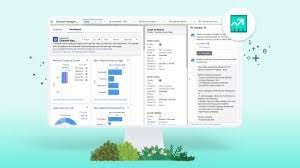Generative AI for Channel Sales Teams
Salesforce unveiled new AI, CRM, and Slack sales enhancements tailored for its Partner Relationship Management (PRM) solution. Generative AI for Channel Sales Teams. The latest generative and predictive AI is now accessible to channel managers, third-party resellers, brokers, and various indirect sellers. Generative AI introduces advanced capabilities to streamline channel management and expedite partner sales. Moreover, the AI seamlessly integrated into the CRM aids channel managers and partners in maintaining focus and alignment on top-priority opportunities. This announcement expands Einstein for Sales directly into the workflows of channel managers and their partners. Einstein Copilot streamlines operations and enables channel managers to focus on scalability by automating administrative tasks and sharing proactive insights on promising leads and opportunities. Furthermore, the integration of Slack AI and PRM for Slack facilitates swift collaboration and data sharing among internal and external partners. Why it’s significant: What’s new: Salesforce perspective: “New generative AI, data, and automation capabilities in a Slack-first PRM will offer channel sales teams practical tools to enhance partner and internal processes. This will help Salesforce partners and sellers increase collaboration, improve seller productivity on both sides, deepen relationships, and enable growth.” – Ryan Nunez, VP, Industry Solutions Customer perspective: “Thanks to Partner Relationship Management, our team can help our partners get up and running faster, and they can automate a lot of what they used to do previously. We’re also excited to see how the AI insights – such as lead scoring – will give our partners clear guidance on what to focus on much faster.” – Hooman Shahidi, Chief Executive Officer and Co-Founder, EVPassport Availability: Disclaimer: Any unreleased services or features referenced here are not currently available and may not be delivered on time or at all. Customers should make their purchase decisions based upon features that are currently available. Like Related Posts Salesforce OEM AppExchange Expanding its reach beyond CRM, Salesforce.com has launched a new service called AppExchange OEM Edition, aimed at non-CRM service providers. Read more The Salesforce Story In Marc Benioff’s own words How did salesforce.com grow from a start up in a rented apartment into the world’s Read more Salesforce Jigsaw Salesforce.com, a prominent figure in cloud computing, has finalized a deal to acquire Jigsaw, a wiki-style business contact database, for Read more Service Cloud with AI-Driven Intelligence Salesforce Enhances Service Cloud with AI-Driven Intelligence Engine Data science and analytics are rapidly becoming standard features in enterprise applications, Read more