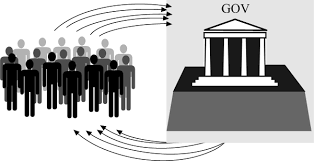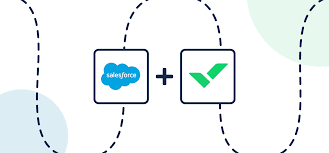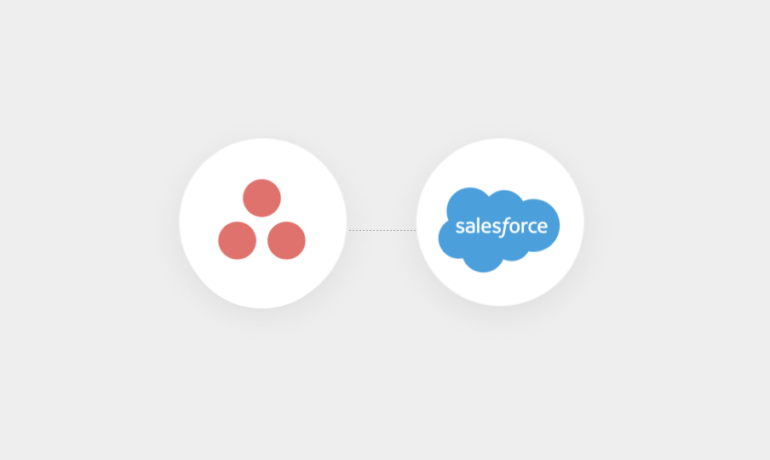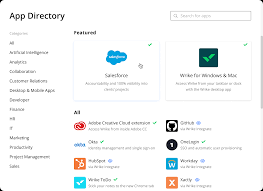AI Product Management Tools
Embracing AI in Product Management: Your New Best Friend, Not a Replacement-Original published by https://zedaio.medium.com/ Amid the lively debates about AI taking over product management roles, let’s set the record straight: AI is here as an ally, not a replacement. It’s about leveraging AI to amplify our capabilities, streamline mundane tasks, and make room for the creative and strategic aspects of product management. AI Product Management Tools. Here are seven AI tools that will automate your daily routines, offering support that transforms the way you manage products. Ready to upgrade your product management game with AI by your side? Let’s dive in! 1. Zeda.io Zeda.io is one of the best AI tools for product managers. It offers a complete suite of features that help you in feedback management, strategic planning, and closing the loop. It is a perfect tool if you are striving to balance your customer needs and business goals. With integrations like Slack, Gong, Teams, Salesforce, and more, you can gather and manage customer feedback effortlessly. Its unique AI technology generates valuable, actionable insights by categorizing all the feedback, helping you uncover pressing customer issues and decide what to build next. Key Features: 2. ChatGPT An obvious choice, ChatGPT can automate many of your tasks. It helps make sense of vague product user feedback, create PRDs, release notes, and other documents. The key is to use the right prompts and GPT plugins tailored for product managers. Key Features: 3. Notion AI Notion is a cloud-based productivity and collaboration tool that provides various organizational tools, including task management, project tracking, to-do lists, bookmarking, and more. Notion’s AI can assist product managers in several ways. Key Features: 4. Uizard Uizard is a user interface design tool that uses AI to quickly and efficiently create wireframes, mockups, and prototypes in minutes. The tool’s advanced deep-learning algorithms analyze images provided by product teams and managers to create design themes. Key Features: 5. ClickUp ClickUp is a cloud-based tool that helps teams manage their work effectively, offering features like task management, time tracking, file sharing, and communication tools. ClickUp is highly customizable and offers multiple AI tools that integrate seamlessly into workflows. Key Features: 6. Delibr Delibr is an excellent tool for AI product teams to collaborate effectively during the feature refinement process. It helps capture, synthesize, and organize feedback from diverse sources, enabling informed decision-making and creating high-quality documentation. Key Features: 7. Fireflies.ai Fireflies.ai enhances meeting productivity by transcribing, summarizing, and analyzing voice conversations. It integrates with major video-conferencing platforms and offers various ways to capture meetings, including a Chrome extension and direct uploads. Key Features: AI Product Management Tools Embracing AI in product management doesn’t mean diminishing the value of human insight; it’s about enhancing our capabilities and efficiency. The seven AI tools outlined here offer a glimpse into a future where technology and creativity intersect, empowering product managers to achieve more in less time. By integrating suitable tools into your workflow, you can focus on innovation and strategy, ensuring your products not only meet but exceed user expectations. Let AI be your ally to achieve greater heights and product success. Like Related Posts Salesforce OEM AppExchange Expanding its reach beyond CRM, Salesforce.com has launched a new service called AppExchange OEM Edition, aimed at non-CRM service providers. Read more The Salesforce Story In Marc Benioff’s own words How did salesforce.com grow from a start up in a rented apartment into the world’s Read more Salesforce Jigsaw Salesforce.com, a prominent figure in cloud computing, has finalized a deal to acquire Jigsaw, a wiki-style business contact database, for Read more Health Cloud Brings Healthcare Transformation Following swiftly after last week’s successful launch of Financial Services Cloud, Salesforce has announced the second installment in its series Read more