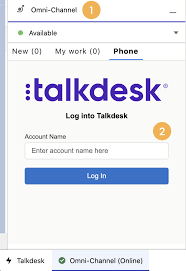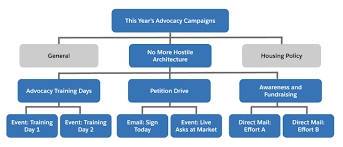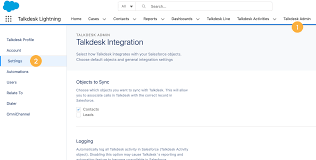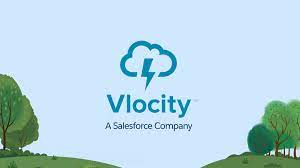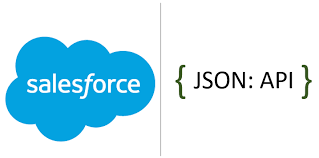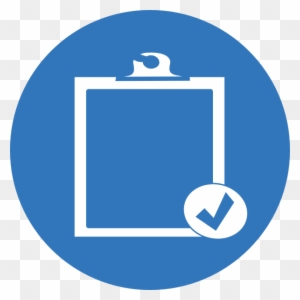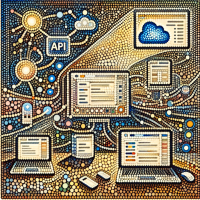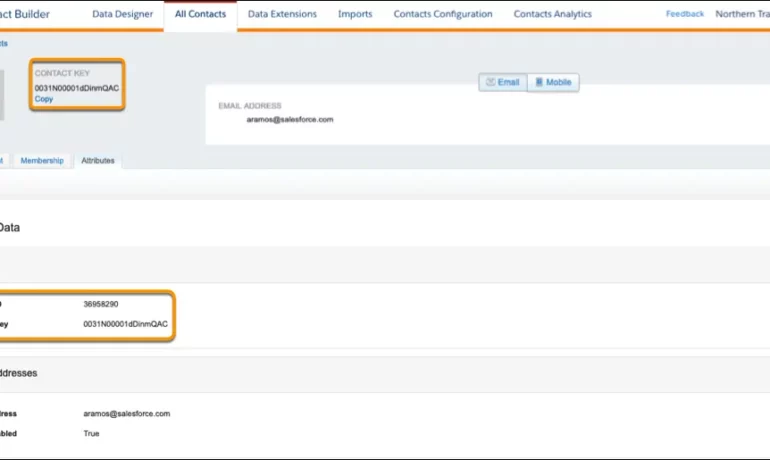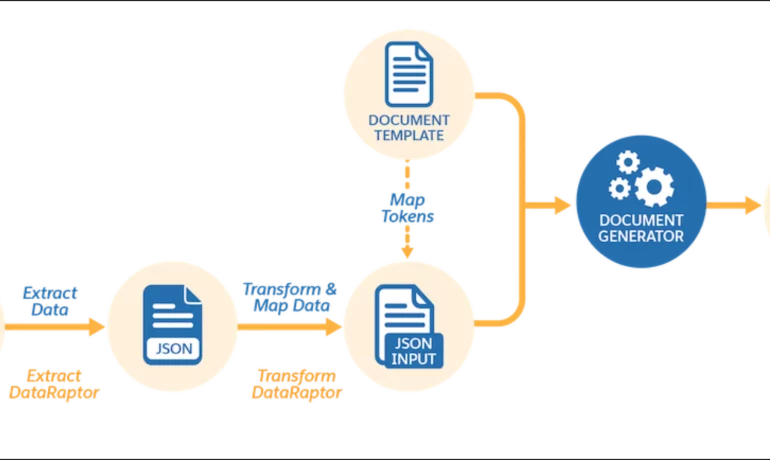Salesforce Platform Explained
The Salesforce Platform, formerly known as Force.com, serves as the foundational framework that spans the Sales and Service Clouds, offering robust capabilities for tailoring standard Salesforce products. Within this platform, you have the flexibility to construct custom data tables using custom objects, initiate automation through Flow, and design personalized user interfaces utilizing the Lightning App Builder. Salesforce is a CRM platform and also a centralized platform for managing customer accounts, sales leads, activities, customer support cases, and more. Users can access Salesforce through a web browser, mobile app, or desktop application. Salesforce provides users comprehensive tools to manage customer data, automate processes, analyze data and insights, and create personalized customer experiences. Salesforce also offers a variety of solutions for customer service, marketing automation, commerce, app development, and more. For those seeking a wholly unique experience, the option to acquire Salesforce Platform licenses, considerably more economical than, for instance, Sales Cloud licenses, allows you to develop entirely customized applications on the Salesforce platform. What is Salesforce used for? Salesforce is used for streamlining sales, service, and marketing activities via industry-specific products. With seamless software integration. It offers solutions for various needs such as Sales Cloud, Service Cloud, Marketing Cloud, Community Cloud, Field Services, CPQ and Billing etc. Is the Salesforce platform just CRM? Salesforce has completely changed the idea of traditional CRM. It merged all the features of a traditional CRM with a bunch of new unique tools and capabilities. Thus offering its users MUCH more than ever before. Top Salesforce customers in the USA are U.S. Bank, Amazon Web Services, American Express, Walmart, and T-Mobile. Overall, more than 59% of Salesforce clients come from the USA, as for the end of 2022. Salesforce Platform Pricing – click here. The Salesforce Platform is now Einstein 1. The bold new future of enterprise AI requires a new type of platform. One that can handle terabytes of disconnected data, have the freedom to choose your AI models, and connect directly into the flow of work, all while maintaining customer trust. The Einstein 1 Platform unifies your data, AI, CRM, development, and security into a single, comprehensive platform. It empowers IT, admins, and developers with an extensible AI platform, facilitating fast development of generative apps and automation. Accelerate development and maximize your developers and admins time across workflows, app customization and configurations. Keep your data safe and sound by securing your Salesforce org with Salesforce’s portfolio of security and privacy products. Activate all your customer data across Salesforce applications at every touch point using relevant insights and contextual data in the flow of work. Content updated December 2023. Like1 Related Posts Salesforce OEM AppExchange Expanding its reach beyond CRM, Salesforce.com has launched a new service called AppExchange OEM Edition, aimed at non-CRM service providers. Read more The Salesforce Story In Marc Benioff’s own words How did salesforce.com grow from a start up in a rented apartment into the world’s Read more Salesforce Jigsaw Salesforce.com, a prominent figure in cloud computing, has finalized a deal to acquire Jigsaw, a wiki-style business contact database, for Read more Health Cloud Brings Healthcare Transformation Following swiftly after last week’s successful launch of Financial Services Cloud, Salesforce has announced the second installment in its series Read more