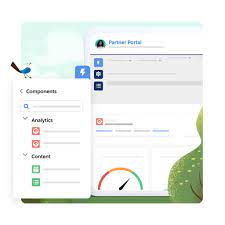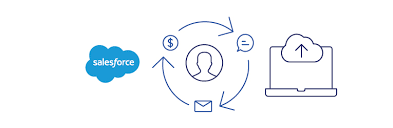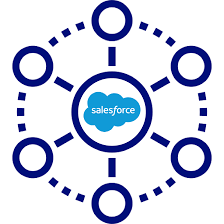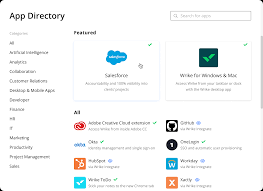Lead Conversion at the Speed of Einstein
The primary challenges faced by businesses today revolve around lead generation and conversion. Lead conversion with Einstein is fast. Tectonic proudly offers comprehensive solutions for both challenges through the implementation and customization of Salesforce Einstein Lead Scoring. Salesforce Einstein Lead Scoring, a pivotal feature within Sales Cloud Einstein, leverages artificial intelligence to empower sales representatives in converting leads more efficiently. By analyzing historical sales data, Einstein Lead Scoring determines the likelihood of a lead converting into an opportunity. This predictive intelligence enables sales teams to segment and prioritize leads for faster conversion. Tectonic and Lead Conversion with Einstein Let Tectonic’s’ customization and implementation services ensure that your company maximizes the value derived from Sales Cloud Einstein, setting your sales representatives up for success. The factors influencing lead conversion, as predicted by Einstein Lead Scoring, are conveniently displayed on each lead record in Salesforce, aiding sales reps in quick preparation for calls and interactions. Lead Conversion with Einstein Einstein Lead Scoring models are uniquely built for each customer and organization, analyzing standard and custom fields through various predictive models. The machine learning behind Einstein continuously improves accuracy by updating models monthly. This ensures that leads are scored every hour using the latest model, promptly adapting to any changes in lead data. Truly, the power of Einstein Lead Scoring lies in its ability to discover insights, predict lead conversion likelihood, and provide automatic insights into the newly determined score. Studies indicate that AI-powered companies spend less time prospecting and more time actively growing revenue. Einstein Lead Scoring allows your company to focus more on selling and less on prospecting, leading to faster lead conversion and shorter sales cycles. Tectonic assists in automating sales and marketing processes, integrating the capabilities of Einstein Lead Scoring into your business. With zero setup requirements, custom lead score-driven workflows, and smart lead lists. Einstein Lead Scoring ensures that your sales teams work smarter and faster. The Lead Score Your Lead Score field added by Einstein Lead Scoring in your Salesforce org lets sales and marketing teams prioritize leads. This is based on similarities to prior converted leads. Through data science and machine learning, Einstein Lead Scoring offers a faster and more accurate solution. When compared to traditional rules-based lead scoring. Your Salesforce admin, or Tectonic’s Salesforce team, can set up Einstein Lead Scoring to score all leads together. Or group them into segments based on field criteria. The dashboard provides key lead score metrics. By offering insights into average lead score by lead source, conversion rate by lead score, and lead score distribution across converted and lost opportunities. Sales Cloud Einstein Sales Cloud Einstein, with Einstein Lead Scoring, is a ready-to-use set of tools that learn from Salesforce CRM data and activities, continuously enhancing its predictions. Because Sales Cloud Einstein includes additional features such as Salesforce Inbox and Einstein Activity Capture. Einstein Opportunity Insights offers smart reminders or tasks for nurturing customer relationships. Einstein Lead Scoring helps prioritize leads for conversion. Incorporating Sales Cloud Einstein and Einstein Lead Scoring into your sales and marketing strategy can yield a great return. Your Salesforce investment will fill your opportunity pipeline. Contact Tectonic for a free consultation to explore how Sales Cloud Einstein can accelerate lead conversion for your business. Like1 Related Posts Salesforce OEM AppExchange Expanding its reach beyond CRM, Salesforce.com has launched a new service called AppExchange OEM Edition, aimed at non-CRM service providers. Read more The Salesforce Story In Marc Benioff’s own words How did salesforce.com grow from a start up in a rented apartment into the world’s Read more Salesforce Jigsaw Salesforce.com, a prominent figure in cloud computing, has finalized a deal to acquire Jigsaw, a wiki-style business contact database, for Read more Health Cloud Brings Healthcare Transformation Following swiftly after last week’s successful launch of Financial Services Cloud, Salesforce has announced the second installment in its series Read more