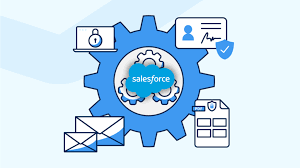License and Permitting Management for Businesses
Citizens and residents today are more connected than ever and expect to interact with government just as they do with other industries—through a variety of modern channels with swift response times. License and Permitting Management for Businesses is an innovative solution. Public Sector Solutions for License and Permit Management for businesses empowers government entities to engage more effectively with residents, fostering economic growth and thriving communities. Digital Experiences: From a resident building a new home to an entrepreneur opening a new business, every constituent can easily identify the necessary licenses and permits for their project through a single online platform. Applications: Applicants can swiftly complete all necessary forms, which dynamically update based on user input, making the entire process straightforward and efficient. Automation Tools: Salesforce automation tools ensure that once an application is submitted, the constituent receives an automated email confirmation, and the reviewer is notified of the new application, streamlining communication. Kanban Employee View: Seamless handoffs for application review and approvals are facilitated by a Kanban-style dashboard where government reviewers can view all applications ready for review in one centralized location. Reviewers can also track the status of applications, ensuring the right colleague reviews and moves them forward. Service Console: When a reviewer accepts an application, they can access a comprehensive view of all essential details, such as status, guided actions, and uploaded files, all in one place. This clarity ensures that employees know the next steps in the review process, such as scheduling a required inspection before final approval. Collaboration: If additional information is needed, reviewers can easily collaborate with applicants in real-time, with all communications documented in one place. Applicants can view updates and messages when they log back into the portal, ensuring transparency and efficiency. Distributing Licenses and Permits: After final approval, the license or permit is generated and automatically emailed to the applicant. It is also made available in the constituent’s portal for easy access. This process keeps constituents informed with clear visibility into every step of the application approval process, while government employees are equipped to support community growth through enhanced collaboration with constituents and other departments. Dashboards and Analytics: Salesforce Analytics provides senior executives with a comprehensive view of agency and department-level permit statuses, including details by geography, type, status, and more, offering a holistic perspective on applications and active licenses and permits. Like Related Posts Salesforce OEM AppExchange Expanding its reach beyond CRM, Salesforce.com has launched a new service called AppExchange OEM Edition, aimed at non-CRM service providers. Read more The Salesforce Story In Marc Benioff’s own words How did salesforce.com grow from a start up in a rented apartment into the world’s Read more Salesforce Jigsaw Salesforce.com, a prominent figure in cloud computing, has finalized a deal to acquire Jigsaw, a wiki-style business contact database, for Read more Service Cloud with AI-Driven Intelligence Salesforce Enhances Service Cloud with AI-Driven Intelligence Engine Data science and analytics are rapidly becoming standard features in enterprise applications, Read more