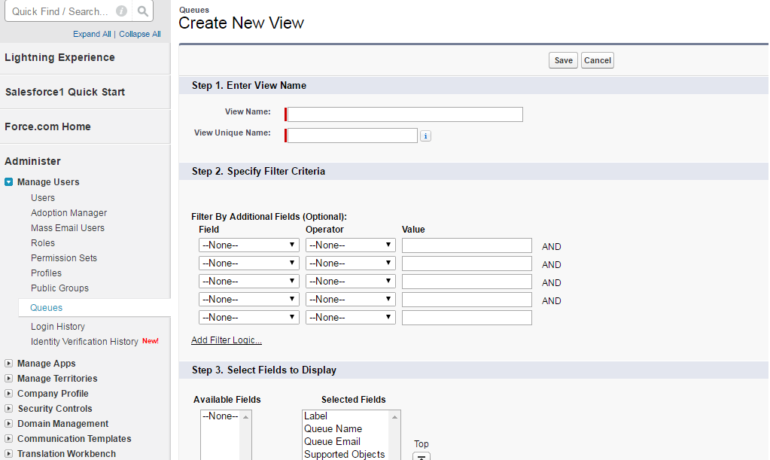Salesforce Education Cloud Explained
It’s back to school time. And there is no better time to discuss Salesforce Education Cloud! Powering the Learner Lifecycle with Pre-Built Apps Boost productivity with ready-to-use, customizable apps tailored for every stage of the learner journey. Instant Analytics and Intelligence Gain real-time insights to deliver personalized support for prospects, students, and alumni, right at your fingertips. Learner-Centric Data Foundation Accelerate your start with education-specific objects, logic, and automation built on the world’s leading CRM platform. Core Capabilities for Your Entire Institution Enhance the impact of faculty and staff with versatile features like scheduling and case management, adaptable across any department. Education Cloud: The AI-Driven CRM for Education Transform the educational experience with the #1 AI-powered CRM designed for learner and institutional success. Discover the key features of Education Cloud, which accelerates time to value for institutions of all sizes, making it easier to create personalized experiences for every lifelong learner. The Impact of Education Cloud Source: Forrester Total Economic Impact Report How Education Cloud Works Education Cloud offers comprehensive tools for various institutional needs, from managing households and relationships to scheduling appointments and supporting academic operations. Core Capabilities of Education Cloud Education Cloud is designed with flexibility to meet the evolving needs of your institution. Built on a learner-centric data foundation, it scales with your growth and provides each department with essential capabilities to maximize impact across the entire institution. Featured Capabilities Like Related Posts Salesforce OEM AppExchange Expanding its reach beyond CRM, Salesforce.com has launched a new service called AppExchange OEM Edition, aimed at non-CRM service providers. Read more The Salesforce Story In Marc Benioff’s own words How did salesforce.com grow from a start up in a rented apartment into the world’s Read more Salesforce Jigsaw Salesforce.com, a prominent figure in cloud computing, has finalized a deal to acquire Jigsaw, a wiki-style business contact database, for Read more Service Cloud with AI-Driven Intelligence Salesforce Enhances Service Cloud with AI-Driven Intelligence Engine Data science and analytics are rapidly becoming standard features in enterprise applications, Read more