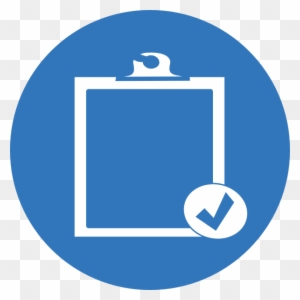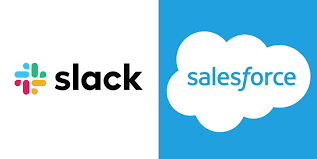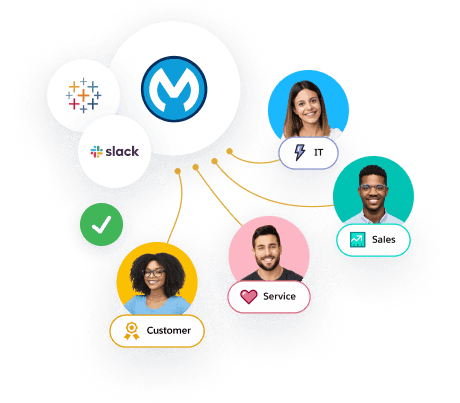“Data-driven” is a business term that refers to the utilization of data to inform or enhance processes, decision making, and even the revenue model. The quest to be data-driven is afoot. In recent years, a data-driven business approach has gained a great deal of traction. It is true that every business deals with data — however, data-driven businesses systematically and methodically use data to power business decisions. Incorporating the notion of being a data-driven enterprise enriches the understanding of how data can profoundly impact business operations. Leveraging data not only offers valuable insights but also enhances adaptability, thereby sharpening the competitive edge of an organization. These insights serve as a foundation for making market predictions and adapting business strategies accordingly, often leading to revenue growth. While data may not provide solutions to all organizational challenges, embracing a data-driven approach lays a solid groundwork for achieving organizational goals. Data-driven contrasts with decision making that may be driven by emotions, external pressure, or instinct. So, what exactly constitutes a data-driven enterprise? It transcends mere number-crunching; it involves creating sustainable value for customers and innovating efficiently in the digital economy. Encouraging a data-driven approach across all facets of the business is paramount to success. Gaining data insights from data is invaluable. It allows organizations to reshape customer interactions, provided the data is accurate, accessible, and integrated into existing processes. However, many struggle to extract value from their data due to the complexity of transforming raw data into actionable insights. Understanding the hierarchy of data, information, and insights is crucial, as actionable insights drive data-driven success. Furthermore, adaptability emerges as a crucial factor in today’s rapidly evolving landscape. The ability to swiftly respond to changes and leverage data for informed decision-making is paramount. Data-driven insights serve as powerful tools for facilitating change and fostering agility, ensuring organizations remain competitive. Moreover, data serves as a catalyst for revenue generation through various business models such as Data as a Service (DaaS), Information as a Service (IaaS), and Answer as a Service (AaaS). By putting customer satisfaction at the forefront and leveraging data-driven insights, organizations can evolve their products proactively and drive growth. Building a data-driven enterprise involves a strategic approach encompassing nine key steps, including defining end goals, setting tangible KPIs, and fostering a data-driven culture across the organization. However, challenges such as deciding what to track, lack of tools or time for data collation, and turning data into meaningful insights may arise. Overcoming these challenges requires a cultural shift towards data-driven decision-making and the adoption of modern data architectures. Walking (or perhaps running) the data-driven journey with Tectonic involves connecting and integrating various data sources to ensure seamless data flow. By embracing a data-driven approach, organizations can unlock the full potential of their data, driving innovation, enhancing customer experiences, and achieving long-term success in today’s dynamic, rapidly evolving business landscape. Expanding upon this foundation, let’s go deeper into the transformative power of data-driven enterprises across various industry sectors. Consider, for instance, the retail industry, where data-driven insights revolutionize customer experiences and optimize operational efficiency. In the retail sector, understanding consumer behavior and preferences iscrucial to daily, quarterly, and annual success. By harnessing data analytics, retailers can analyze purchasing patterns, demographic information, and social media interactions to tailor marketing strategies and product offerings. For example, through personalized recommendations based on past purchases and browsing history, retailers can enhance customer engagement and drive sales. Moreover, data-driven insights enable retailers to optimize inventory management and supply chain operations. By analyzing historical sales data and demand forecasts, retailers can anticipate fluctuations in demand, minimize stockouts, and reduce excess inventory. This not only improves operational efficiency but also enhances customer satisfaction by ensuring products are readily available when needed. Furthermore, in the healthcare industry, data-driven approaches revolutionize patient care and treatment outcomes. Electronic health records (EHRs) and medical imaging technologies generate vast amounts of data, providing healthcare professionals with valuable insights into patient health and treatment efficacy. By leveraging predictive analytics and machine learning algorithms, healthcare providers can identify patients at risk of developing chronic conditions, enabling early intervention and preventive care. Additionally, data-driven approaches facilitate personalized treatment plans tailored to each patient’s unique medical history, genetic makeup, and lifestyle factors, improving treatment outcomes and patient satisfaction. In the manufacturing sector, data-driven strategies optimize production processes, enhance product quality, and reduce operational costs. By implementing Internet of Things (IoT) sensors and connected devices on the factory floor, manufacturers can collect real-time data on equipment performance, energy consumption, and production efficiency. Analyzing this data enables manufacturers to identify inefficiencies, minimize downtime, and proactively schedule maintenance to prevent costly equipment failures. Moreover, data-driven insights inform process improvements and product innovations, enabling manufacturers to stay competitive in an increasingly globalized market. The ultimately transformative impact of data-driven enterprises extends across various industry sectors, revolutionizing business operations, enhancing customer experiences, and driving innovation. By embracing a data-driven approach and leveraging advanced analytics technologies, organizations can unlock new opportunities for growth, efficiency, and competitive advantage in today’s data-loaded digital economy. Becoming data-driven requires harnessing the full potential of your data, transforming it into actionable insights, and iteratively refining your processes. Remember, data itself is not the ultimate goal but rather a powerful tool to drive informed decision-making and organizational growth. To establish a truly data-driven organization, consider the following nine steps: By following these steps, your organization can effectively harness the power of data to drive innovation, improve decision-making, and achieve sustainable growth in today’s data-driven landscape. Tectonic recognizes the challenges in the quest to be data-driven. We’ve launched a Data Cloud Salesforce Implementation Solution to help you. Content updated May 2024. Like Related Posts Salesforce OEM AppExchange Expanding its reach beyond CRM, Salesforce.com has launched a new service called AppExchange OEM Edition, aimed at non-CRM service providers. Read more The Salesforce Story In Marc Benioff’s own words How did salesforce.com grow from a start up in a rented apartment into the world’s Read more Salesforce Jigsaw Salesforce.com, a prominent figure in cloud computing,